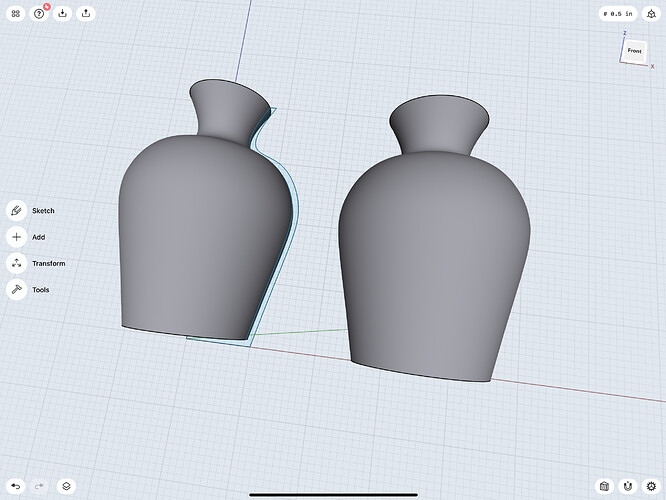So was recently commissioned to design a simple bud vase. No problem, make half shape and revolve, shell, clean up, boom. She likes it, but wants it to look more like a clay pot. With horizontal lines. So I do so by adding a billion little half circles on the face before revolving. The pic shows I obviously have some work to do lol, but it’s starting to look like what she wants. Problem is, now I can’t shell the body. Unsure as to why. But I know there’s a workaround, just haven’t pulled it off yet. If anyone has any ideas, I’d really appreciate hearing them.
Cheers,
Spark
I’m assuming you used union to join all those little lines to the vase.
When you use shell, now it’s trying to factor all those tiny features into its shell calculation and will error out.
But, I see you have your original sketch you revolved into the vase that has the pottery finish.
You can “shell” out your pottery vase using a modified version of your original sketch.
Use Offset Edge (single) on the outer and bottom lines of the sketch, as thick as you want the vase.
Then trim to clean it up.
Revolve the smaller vase “plug.”
Use Align to place the “plug” inside the pottery vase.
Subtract it from the vase, and it will hollow it out.
Hope this works for you 
Worked like a charm! Thanks very much! Appreciate this forum and the helpful people in it! Makes the app even better.
@Spark do you plan to 3D print that vase? If so check out the “Fuzzy Skin” in the advanced setting in Cura. I think it might give a very nice effect on that.
It’s been a minute since I’ve sliced with cura. That’s really cool to hear! Might have some use for that, I’ll check it out for sure. Thanks man!