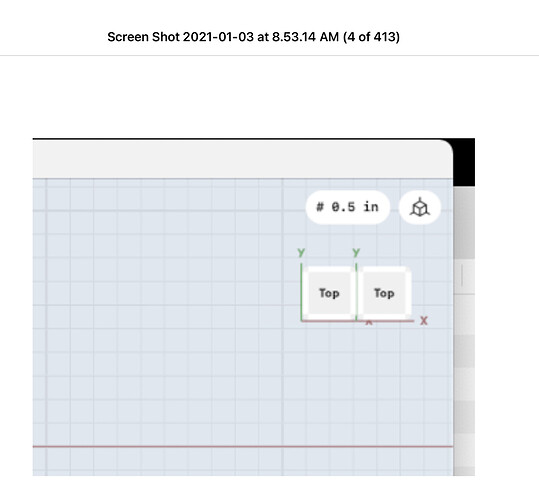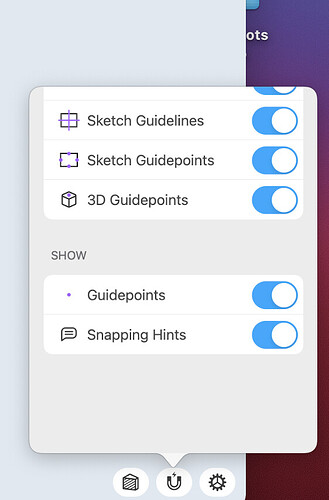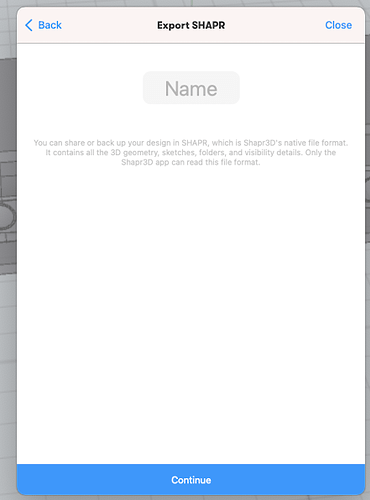While I was testing import and export of DXF files, this happened.
I dont know the steps to reproduce.
Thanks for the report - on our bug list and will address it in upcoming releases
Thanks for sharing - Strange, it works for me. To investigate further can you please share the following things:
- specs of your Mac
- a step-by-step on how this situation came about
Hi again.
I work on to different macs.
-
iMac late 2017 3.4GHz quad‑core Intel Core i5 / 8 GB RAM / Radeon Pro 570 with 4GB of VRAM
This is where the issue is. -
MacBook 2017 1,2 GHz duo core Intel Core m3 / 8 GB RAM / Intel HD 1,56 GB VRAM
Not having the issue.
Issue appearing when clikcing on magnet symbol.
Hi again.
This is probably not a bug. It’s merely a wish:
Working on home office and business office with two different macs, I need to export (save) to desktop to continue work on different location. iCloud handles this well as long as file is saved outside the software.
When saving (exporting) my work, I have to name the file before moving on. Then I first have to find the previous file to get the name correct for overwriting. A standard “save to” window is therefore on my wishlist. That way I can just go to correct folder and click on the filename to adopt corret name for overwriting.
I think this issue will mostly be solved by the sync feature, where you will be able to access the same designs on all the devices you use  No need to go to save anymore unless you want to specifically save something to a given folder.
No need to go to save anymore unless you want to specifically save something to a given folder.