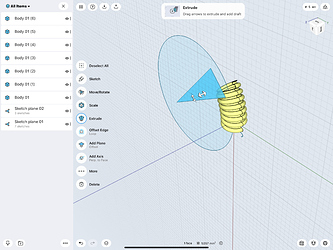@Shakes
This is only one method to create a Curved Bellows.
This Link will give you basic information on the process that will need to be applied when creating the Bellows:
https://discourse.shapr3d.com/t/modeling-a-3d-spiral-spring/6317/7
When you feel you have some understanding of the above, review the information below and replace the simple Circle [in the Linked Thread] with the S Shape noting that it must be a Closed Sketch, i.e., when viewed from an angle it will display Light Blue inside the outline of it’s Shape.
You will note that the resulting Bodies for each turn of the Bellows are rather bulbous.
This can be corrected by creating the S with smaller radii will give a better result:
The ends of the Bellows can be squared off by
Sketching a Closed Shape based on a Line from the Centre of the Bellows Curve Circle, then use Transform > Move/Rotate to move it clear of the Bellows Bodies:
Next Rotate the Closed Shape so that it overlaps the Bellows End, then Select as shown:
Then Push the Double Arrow through the Bellows in one movement:
To finish the Bellows use Tools > Union
The smooth Tubular component can be made by creating a Curve/Line, representing the Path of the Tube this could be, e.g., a Spline or combination of Line/Curve [Straight and/or Arc.etc]
Then using Add > Construction Plane > choosing Option Perpendicular to Curve at Point
Sketch a Ring, representing the profile of theTube, on the Construction Plane
Then use Tools > Sweep to finish