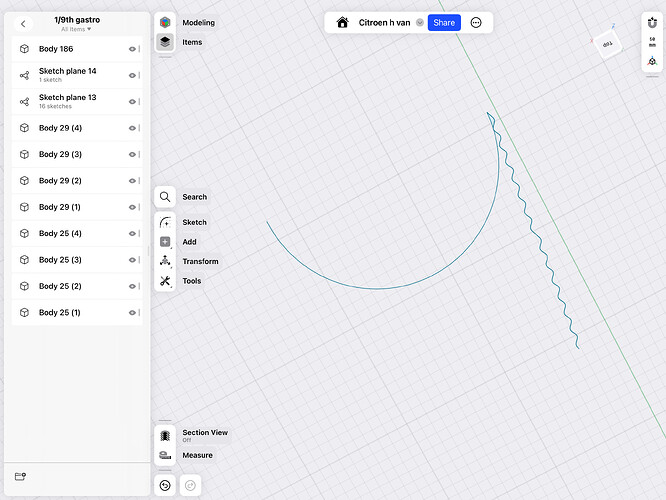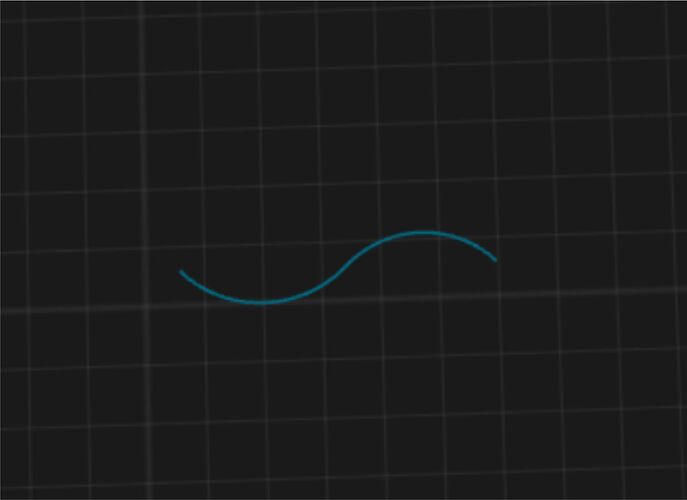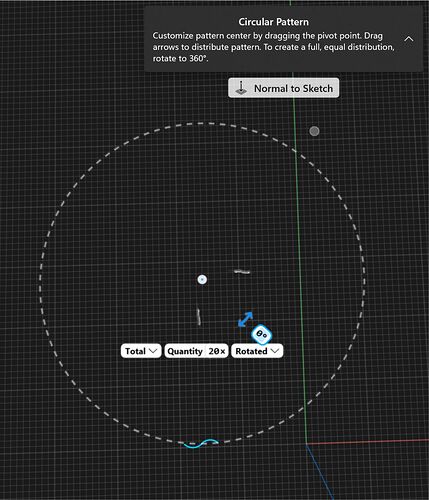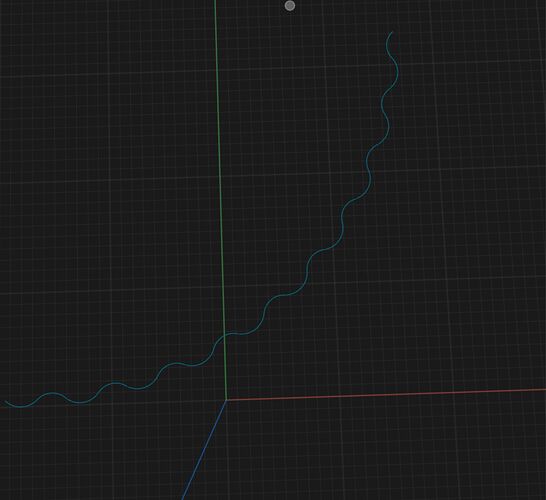Hi can anyone help me been struggling with this for a couple of hrs now
I have a multi point spline. Representing the corrugated iron sheet. Which o have offset by .05mm to represent the thickness of the. Steel. This i am now trying to get to follow a curve shape. Unfortunatly with out success. Can any one help . If there is a faster way to draw the corrugated sheet that would also be helpful. 40 mm between ridges and 18 mm total depth. 1.2m wide
Thanks for your help in advance
Jay
See attached pic
https://support.shapr3d.com/hc/en-us/requests/new
Hi thanks for your input i was cooking dinner pondering about this and i came up with an idea. Bingo. Only you beat me to it. Thanks a million for your input like you say tricky business but i was thinking how gears are drawn and this is simalar so happy days. Thankfully its a circle i wonder if it was a spline if you could still do it
My input was as much for me as for you. Part of my learning process. Find a problem, resolve it. And actually I was hoping some of the others here might have a different method.
You could probably do a spline if you can replicate the arcs and snap them to the spline? Tedious but ![]()
Does this work for you using the Sweep tool?
Hi tiger mike thanks for that its a great way for sweeping top to bottom but could you use same method for creating it on a curve so that the corrugation can get sweeped in a circle
Yes. Sketch an arc instead of a spline (as in my example) and do the sweep.
Or, simply use the Revolve tool and make the revolve a fraction of 360°.