Hi everyone!
New year, new update! We’re easing you into 2021 with hover effects and new buttons for 2D rotation.
First up, when you hover over anything—a face, sketch, edge, reference geometry, etc.—in your design space with your mouse or trackpad, our app will highlight it so it’s crystal clear what you’re looking at.
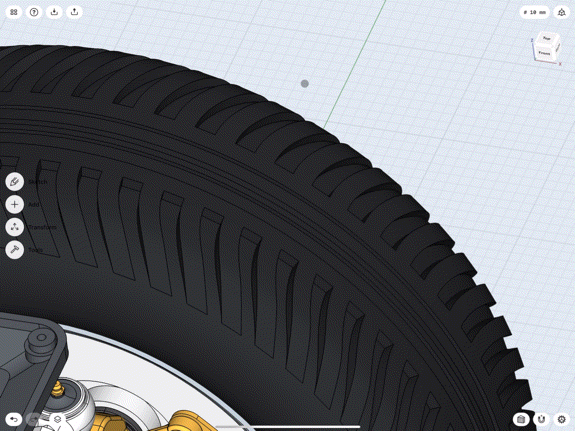

While you’re adjusting your sketches, try rotating the camera 90 degrees with our new buttons, right above the Orientation Cube. With one click, you can adjust your camera’s view.
If that’s not your cup of tea and you prefer the literal hands-on approach, you can still rotate in 2D mode by touching the screen with two fingers and simultaneously rotating your fingers.
And last but not least: we did a full checkup on our Spanish localization and freshened up our translations. 
Download version 3.57 today and have a go at these new features!
