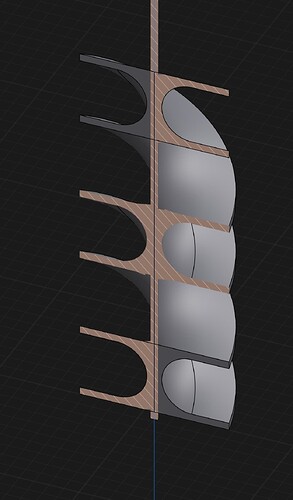I am trying to revolve a face around an axis. I can revolve it to 155mm along the axis but I need 180mm. I get “resulting body wouldn’t be valid” error. Everything else in the drawing is hidden except for a sketch that has lines I am using for a gauge. Any help would be appreciated. I have uploaded a screen shot of the drawing in the configuration that is giving me the error.
What’s the face sketch look like?
Screen shot attached. What I am trying to do is make a spiral that is 166mm long by making one that is 180mm long and then splitting the body in the appropriate places.
Thank you for your help.
How many revolutions are you trying to make?
at 180mm I would do 4 revolutions and split the body at 166 mm with however many revolutions I end up with. For now I have been trying to get it to work with just 1 revolution and I can’t go past 155mm. Another issue I am having with the 155mm screw (thinking I can do that and add a copy to the end) is that I can’t union the two bodies. Error message is that they don’t intersect. I then put a 3mm shaft up the middle of them and try the Union and just get Boolean operation failed message. It’s probably a basic mistake I’m making but it’s not obvious. I have also tried multiplying the dimension by 4 just so that the distance is an even multiple.
Your last screenshot you have the sketch side profile and you want to use that to revolve around the purple line? But you can’t is that correct?
I made a simple version of your sketch and I tried to revolve it 4 time to 180mm it worked, does my example match what you want to do?
Yes, that is what I am trying to do. I am on an M1 MacBook Air, 8GB memory. Could that be a problem? I have made sure there were no other open applications and cleared cookies, etc. Nothing worked. I will try with a simpler profile.
I dont think it’s a performance issue, I have pretty much the same computer M1 Mini 8GB.
To check if it was performance I tried more complex revolve with splines and it was ok.
Check if you have some weird overlap in your sketch.
If that doesn’t work, try revolving the rectangle and circular shape separately. Once you have 2 revolved items subtract the circular revolve from the revolved rectangle.
I tried it with the simpler version also and it worked. This suggests to me that it’s actually a computer memory problem. Could it be anything else?
Thanks, I will try. It’s possible there was a weird overlap because when I highlighted the object to move it there was 2 parts to highlight.
Thanks, it worked. If I can impose on your good nature here’s my new problem. I drew the screw and revolved it 190º around the Z axis. I tried making a union out of the two parts (the attached drawing) and received an error because the bodies didn’t intersect. (they touch at the Z axis?) I put a 1mm post up the center that clearly overlaps both but when I try and make the union I get a “boolean operation failed” message.What am I now understanding here.
Thank you again. I closed out of Shapr3d and just went back to it. With the post the union worked! I have had an issue in the past where my drawing disappears. To get it back I close and reopen Shapr3D and it’s there.
So you want to join 2 revolved item and failed to union and you put a post in between to make it union and that also failed.
This could be just making the post little bit bigger. Or the post and revolved item could be bit misaligned.
I made similar spiral and 2 spirals didn’t join, once I put a post like you they joined fine.
Also check the cross section to see if there is gaps
Mine is joined.
Did you see my previous post that I edited to thank you and tell you it worked?
Oh, I didn’t see the second part of the post, I was fixated on that spiral you made for a second I thought how is the bottom and the top flat like that?
Glad it worked!