Hi Folks,
I’m getting terribly distracted by the persistent measurements on my sketch. Makes it difficult to view the lines clearly.
I’ve looked just about everywhere. Is there a way to hide them?
Thanks,
Hi Folks,
I’m getting terribly distracted by the persistent measurements on my sketch. Makes it difficult to view the lines clearly.
I’ve looked just about everywhere. Is there a way to hide them?
Thanks,
Press “X” button and enter “dim” then choose “Always show dimensions” and turn it on or off. That’s how I do that all the time then not in sketching mode. Because sometimes I need them and sometimes they distract me.
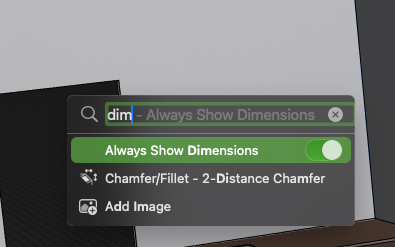
Cheers both. Couldn’t see wood for trees.
On my iPad, I cannot find the option to turn off dimensions. Please help!
Select any sketch, and see above.