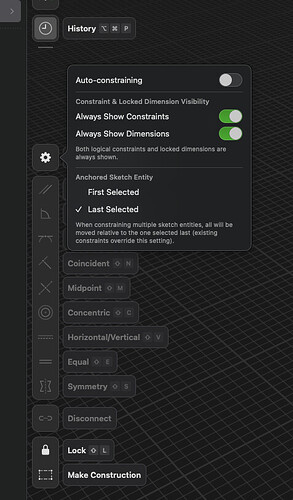As shown in the photo, you can only see the measurement of the rectangle, but how do I show all the measurements of the rest of the shapes in the same sketch?
I can’t seem to find that in the settings of the PC UI, do you know where the “always show dimensions” option might be?
Oh thank you so much, I realised it was already on but the dimensions still didn’t all show, I tried switching the option on and then off, and still didn’t work. Are there any more solutions?
Because will show the locked dimensions…
Did anyone work out how to show ALL dimensions? I need to see all the angles of a sketch at once. Tried “locking” everything, but it only shows angles of a line I’ve selected, not all angles.
That doesn’t show all dimensions and angles though… As stated earlier in the thread, it only shows dimensions and angles of parts that are locked together.
As I understood will be ok if it shows locked dimensions and it will if you turn this toggle on.
Showing all dimension on the sketch, if they unlocked, is impossible.