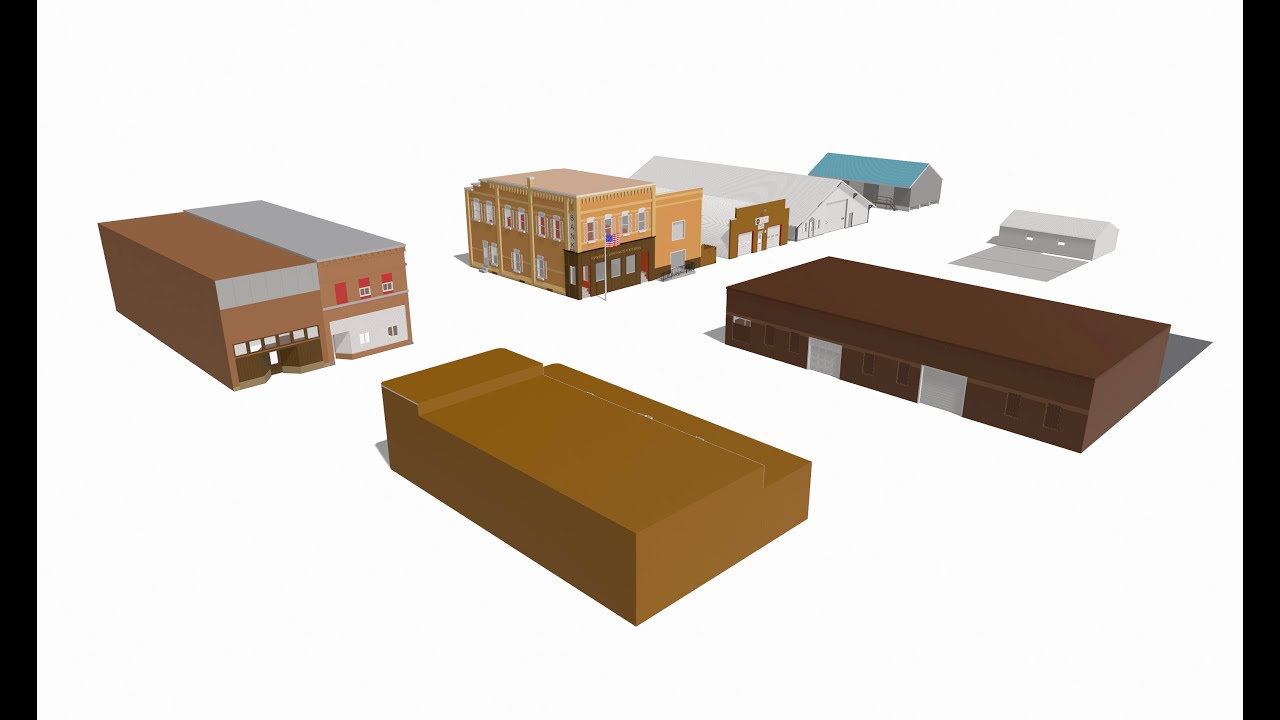Feature Request
Would it be possible to introduce a way to position a camera in a scene and then reposition the camera one step at a time to create an animated walkthrough?
I don’t wish to just fly through a scene using something like a ‘Space Mouse’.
I wish to be able to do one of two things:
-
Move through a scene using the keys on my keyboard one step at a time
-
Position camera at key positions in the scene then allow 'tweening to move one key position to another at a prescribed speed/frame rate.
SketchUp has just a feature and allows animated walkthroughs at eye level.
I wish to move step by step with the ability to lock the camera position (save scene) so that I can then move objects within the scene then return to the camera position (saved scene) before capturing successive scenes to create a stop motion effect.
I have spent so much time creating several building to populate a small village along with a truck that I wish to ‘drive’ through the village but I have no way of accurately animating a sequence.
I guess I could export all my models to blender but that would mean having to sit down and learn blender ![]()
Creating a animated walkthrough of this scene with a truck driving down the street is going to be quite an undertaking…