If it is possible to draw steam tracing, what functions should I use?
I look forward to your kind reply. Thank you.
If it is possible to draw steam tracing, what functions should I use?
I look forward to your kind reply. Thank you.
The Sweep tool should work just fine.
Hi Tiger Mike,
Nice video, thanks.
Question on the sweep tool. How do you “easily” run tubing on different planes? I was "playing with this for several hours yesterday and finally managed to link the two via the arc tool. It seems "difficult to link the two arc’s on the different planes, maybe I’m overlooking something? Is there a easier way?
2023-01-10_08-18-21.pdf (346.1 KB)
Help?
Add the lines and when you want to change planes, add a plane using the Perpendicular to Curve at Point option and rotate it in the direction you want. As long as you give enough clearance for turns, it should work fine.
Thank you for the feedback. Let me give it a try…
Here’s one way using Sweep to run tubing on an angled plane. First, add construction Axis on the two cylinders then add a construction plane using 3 points.
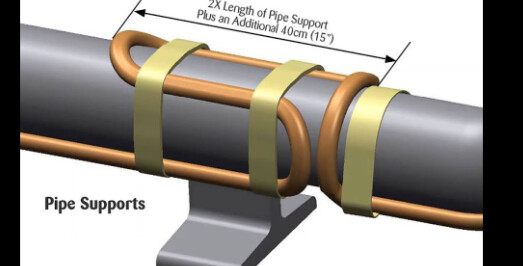
I made the question ambiguous. I’m sorry.
If you refer to the picture, I would like to know how to draw the tracing line(The brown part of the picture) installed on the pipe.
You don’t have to use sketch lines when making a sweep. You can use edges as well. Sorry about the speed as I had to compress the video to make it fit in 10mb.
Wow! Thats a great alternative. Thanks
Your videos are great,I’ve learned a lot from them,
Thanks
Thanks Ed. Glad to help out.
-Mike
Thank you so mush! Mike!
It;s very useful
If it helps you out Mike, I use the free iMovie app for editing my clips, and in Options settings I set 360 as the quality, which reduces 40mb clips to around 10mbs and the quality is fine for here.
Thanks for the tip but I too use iMovie on my iPad Pro to do all my videos. I find that 30-35 seconds is my target max time length after I delete dead time here and there. I also use 360p resolution if need be. It’s when the time exceeds my target is when I start implementing the speed feature. I try to use it sparingly but at times I cannot.
-Mike
Perhaps in the near future the forum admins can increase the upload limits a bit to make things easier for us.
When i have trouble catching something in a video i slow it down, and will sometimes magnify the area. I use a screen recorder app, and it is really quick to do. Good luck
There are some difficulties in working.
It’s hard to apply to flange, valve, or pump as shown in the picture.
Is there a way to apply them?
Make the most of using the Sweep tool. Utilize the negative space around your pump-flang-valve to create a buck or dummy path for sweeping. This example is on one plane. You can also can add 90" extrusions (or other angles) around the buck as needed to sweep in 3D.
You can also do the Sweep in segments and rotate them afterwards.