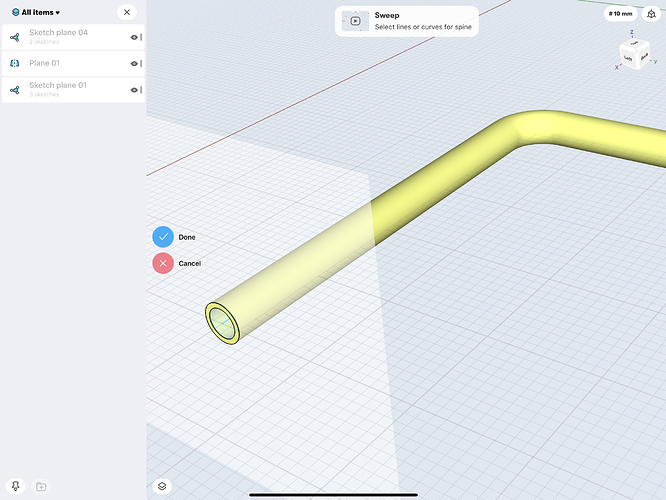What I’m looking to do is create a set of PVC/ABS fittings and pipes which have an extra line/curve that runs through their centre, serving the purposes of defining rotational axes, making linkages, and measuring the total run of the system. A one-line wireframe of the system if you will. In short, what is the best way to create a curved sketch plane inside and movement-locked to a 3D object without an intercept?
I’m new to the app and loving everything about it so far!
If the objects I just described already exist somewhere, all the better.
@JayOnline
Sketch the central Line first:
Add > Construction plane > Perpendicular to a curve at a point:
Sketch the Pipe profile:
Tools > Sweep the Pipe Profile along the Line:
Items Hide everything you do not want to see
Sketches do not lock to Bodies
That will certainly come in handy… I’ll give it a shot! 
Thanks for the feedback.
A source of many 3D hardware items is:
https://www.mcmaster.com
Would love to hear how you fare with the Downloads.
Be aware that S3D Dimensions only display for one Plane at a time.
Click on the Dimension and then hit the lack Padlock Icon to keep the Measurement visible.
Hit the Red Padlock to reverse the above.
Note also that you will have to manually total up Pipe Run/Fittings lengths.
1 Like