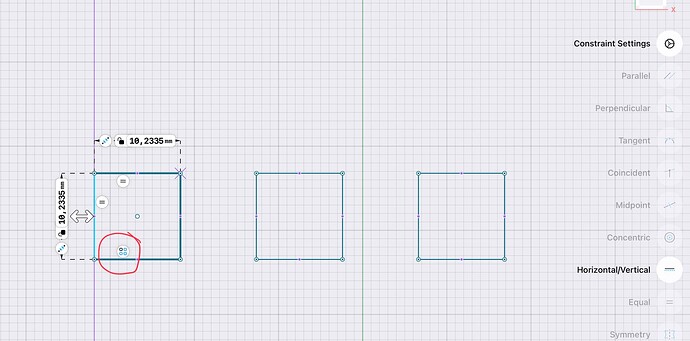Hello I am Newby, and i am a little bit frustrated.
Changing for example a pattern it looks not possible, when i select the sketch i wishes to update the exciting pattern but i start a new pattern.
When i zoom in i see a pattern picture but when clicking, DELETE CONSTRAINTS will be visible, i hoped i will get the property’s for changing the original pattern, can someone please explain this.
Hi,
You can change the pattern by changing the original sketch. (which has the pattern icon on it)
Thank you for your response, but when I try I could not change it, can you send me some pictures what to do I have tried but can not change only start new one, iOS iPad Pro
Sure, here is a short video:
Hey Lacy,
thanks for the Vid, but I think the question was not how to change the size of the patterned geometry, but how to change the count of patterns or the distance between them (or in other words: changing the parameters you give while creating the pattern).
Cheers Matt
You might be right, from the question I thought this is what he is looking for.
If this is the case, currently there is no way to change the number of pattern elements after it’s created.
I’d also add in Trimming. In more complex sketches, something the last item of the pattern has extra lines. I’ve been unable to trim these lines. I’ve had to go backward, and reselect and tweak the original sketch so the last item has no extra lines.
Before the editing at first delete the pattern mark…( tap one of the line then select the pattern mark , and delete)
Thank you
Matt_the-Rathje
This is what i ment, i am drawing with SW but for mobile i am looking at Shapr3D, most of time i am sketching and later on i update the right measurement, but in this case i couldn’t update the pattern anymore, but the pattern is depending of size Part where pattern is build on, so I hope there is a solution. It would be great when you select the sketch in tree and the property’s are there to update.
Most of time in my case, the right dimensions will follow during sketch, so when it is not possible to change this Shapr3D has no use, or i have to draw again but this will be time consuming.
I thought they use the SW engine, model tree and so on, i hope to get more info on this.
Hi Richard,
yes, SolidWorks and Shapr3D have the parasolid-kernel in common, but that does not mean that they have the same features or workflow.
Today Shapr is a pure direct-modeling Software. The only thing that is partly parametric are the sketches (constrains and dimensions), BUT there is no associativity between the sketches and the resulting geometry (I write geometry, because there are no features in a model tree).
Thats why having the ability to change the parameters of the pattern would be kind of worthless, the geometry would not change with the sketches.
In fact you might as well delete the sketch when you are finished with it. ![]()
That of course is a drastically difference between the parametric, assoziative, SolidWorks ans Shapr.
I know that the Shapr-Team considers bringing parametric modelling sooner or later. That would change your game.
But for today the answer is that you could edit the geometry directly according your needs (drag faces, etc.). That is what direct modelling means.
If you think of Shapr3D as a mobile, Apple-compatible SolidWorks, the reality can not hold up to your expectations. ![]()
Sorry, but thats the truth.
Cheers Matt
Hello Matt,
Thank you !! for your support, now it makes more sense.
Hope the tech team implement parametric modeling it will be a huge upgrade for this I thought stunning app.
When I look at some assembly’s I wonder how they have managed to do, or can it be an imported assy from SW.
With the latest update you might do this as well on Windows-machines.
But don’t forget that you need the data of the parts too (and the references have to be okay).
So if you are planning to put the data on an iPad for import you should pack the data via Pack&Go.
But in that case you might as well use the Parasolid-File-Format (.x_t) - that is way easier in my oppinion.
Cheers Matt