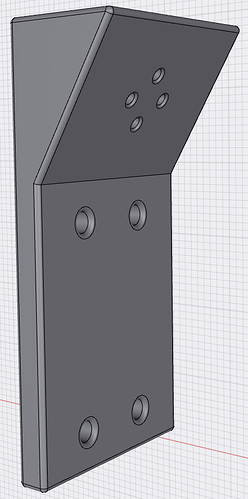I’ve extruded a part where I found that I need to change an angle. As you can see from the part, I have holes designed into the part at the top and bottom. The holes at the top do not go all of the way through the part.
The angle at the top of the part is leaning 30 degrees forward. I now need the top part to be vertical with the bottom part keeping all of the holes in the same place. I’ve tried to change the angle as described in a previous post but when I try to change the angle, Shapr3D complains that the “Operation failed because the resulting body wouldn’t be valid.” Any ideas on how I can change the top angle without having to redesign the part? Any thoughts would be great. Thank you.