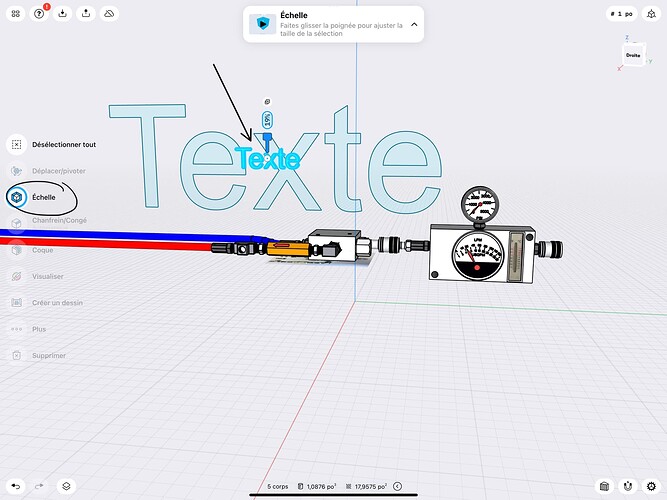- Élément
It’s a great pleasure to draw with Sharp 3D
That’s nice work ![]()
Impressive! Thanks for sharing…
Best,
Tommy
Hi Daniel1,
Is the curved text in the watch face imported with DWG after editing by other software? I have been looking forward to Shap3D to upgrade the function of editing text around curves and circles, which is very important! Unfortunately, I haven’t received a reply from the Shapr3D team so far.
I don’t have much experience with other text formats. I only use text in sharp, I move the numbers or letters by group or one number or letter at a time.
Looking forward to Shapr3D’s early introduction of round or curved text editing function. This is really important!
It’s a great pleasure to see models like this in Shapr3D
Just like @Daniel1, I created this instrument Cluster by placing all of the numbers and lines individually.
I placed an element (number, line) individually at the 12 o’clock position then rotated it into it’s correct position before placing the next and so on…
It’s a little time consuming but I think the results are worth it.
Thank you welshstve! I have also used this method, but it is not humane enough, very time-consuming and inconvenient. This is not a satisfactory feature! It is expected that Shapr3D will upgrade the round-circle text editing function in the near future.
Yes, I agree it is extremely time consuming and I hope that Shapr3D will release ‘text along a path’ in the not too distant future.