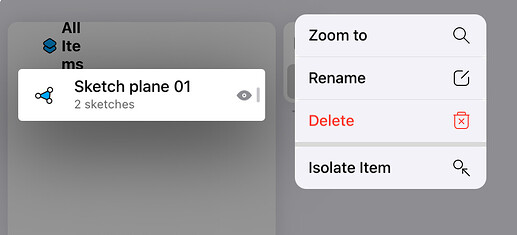Please follow the format below for requesting a feature.
The problem that this feature will solve:
In the environment of iPad with attached Apple Magic Keyboard, I would like to use a secondary click. On the iPad this is two finger tap on the trackpad. Currently to open the action menu in the Item to see “zoom, rename, delete and isolate item” I need to long-click-press on the item in the sidebar.
I know I can two finger click and drag to get a brief menu:
My user interface preference is a softer touch. The iPad has a setting two finger tap to be equivalent to a secondary (right) click. It is not only softer in that it does not require click, it is faster in that it is not a long press and does not require drag
The common implementation in programs, and my expectation when using the iPadOS interface is to two finger tap to get the context menu, the one that currently opens with a long click press. (The menu that also shows “isolate item”)
Brief description of the outcomes that you expect from this feature:
Easier (soft tap not hard press), Expected (more standard, and used in most applications) and Faster (no wait for long press) UI using iPadOS built in gesture.
When renaming a large number of items, it is particularly annoying to me to use the current interface when the “standard” operation of two finger tap would be much quicker and softer.
In the HBPM beta, the two finger tap gesture works as expected on the History sidebar to bring up the context menu, so implementing on the Items sidebar will be more consistent interface.
What can’t you achieve without this feature?
This is not a blocker. It does slow me down though.
Version: Beta: 5.473.0.5872 #a5b6bdb3> and Stable: 5.480.0.5860 #ebbee53e