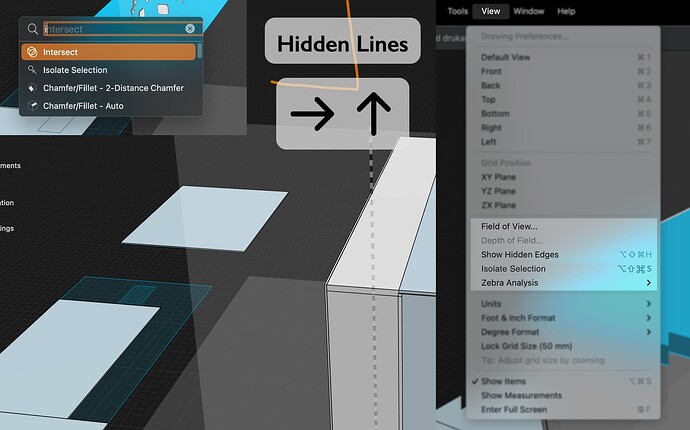I would love to see a hot key shortcut for isolation mode. I use it so much, if I could just press “I” after selecting an object to enter and exit isolate mode, this would save so much time, rather than opening the folder and hitting the icon, which gobbles up tons of time if you do it dozens of times per session like I do. The ability to quickly toggle in and out of isolate mode would be amazing.Does this already exists and I don’t know about it? Is this time saving option possible?
Please follow the format below for requesting a feature.
The problem that this feature will solve:
Consider adding screenshots and as many details as possible, to help the Shapr3D team and the community understand why you need this feature. Describing your workflow helps us building the right feature.
Brief description of the outcomes that you expect from this feature:
Eg. “this feature should allow me to edit and create constrained assemblies with 100 000+ parts” or “using this feature I should be able to create G2 continuous lofts and manipulate the shape real time” or “with this feature I want to be able to quickly find a part in my designs by searching for its name”.
Understanding the outcomes that you expect from this feature helps us more than describing an actual implementation of the feature that you’d expect.
What can’t you achieve without this feature?
Is this a workflow blocker for you? Is this why you can’t use Shapr3D for work? Is this slowing you down?
2 Likes
I would love to see that simple feature.
On Mac it is possible to add custom keyboard shortcuts to any of the Actions listed in App Menu, but unfortunately the “Isolate” action is not listed in the Shapr3 menu.
Hi – thanks for the suggestion. We definitely want to add this and we will soon. The challenge is not binding the functionality to a shortcut, rather coming up with a good default setting that does not clash with neither system shortcuts nor our current and planned features and that requires a few iterations. But we’ll get there.
We will also release a new usability feature real soon that would give you easier access to this with your mouse 
In the meanwhile, I’d suggest using command search as an alternative. You can access it via ‘X’ if you have single-key shortcuts enabled or Ctrl/Cmd+F if you haven’t. You can just simply type “Isolate” in there and choose from there. Once you trigger it first from there, it’ll show up at the top of the list in the “Recents” sections – but even if you push it out from the recents list with other actions, it’s just a few keystrokes away.
2 Likes
Thanks for quick answer.
That’s exactly what I’m doing right now. I type “I” (with single-key set to Command search) > then Arrow down > then Enter. …but… it still just a few keystrokes too far. Especially for such an often-used function.
I understand you have the roadmap of all changes, but silently hoping that, you can add Isolate Selection, as a position available in menu. Let’s say View > Isolate Selected below the Show Hidden Files.
BTW I love to extend usability with the help of third app Mac Gesture, which adds right click gestures, so it is super quick think to bind key combination: ⌥⇧⌘S with Right+Up Right Mouse stroke.
It is all about speed of use. Sorry, but solution you have proposed will never win in terms of speed. Especially, when you Isolate and desolate few hundred times a day…
Please, just a single menu enty: Isolate Selected 
I am pretty sure it won’t collide with other, upcoming features.
Thanks in advance 
No, I understand, it’s indeed way more difficult that way. We’ll look into that, it indeed seems like a small task that could benefit many users.
Out of curiosity, do you have other gestures set up in Shapr3D through Mac Gesture?
1 Like
Agreed. I know the “I” key is taken, but if I could isolate using a single press of a key, would be a workflow time saver game changer.
Yes. I have just a few the most often used keystroke bindings. They mostly apply to Viewport operations not to Tools/Actions
1 Like
Thank You Peter  You made my day.
You made my day.
It is not exactly What I meant. The separate menu items for Isolate and Desolate is not needed. It is not possible to use them both at the same time. The exclude each other. It is Switch mode option. But anyway it works way much better than before 
Here is how it works with my gestures.

1 Like
I had it in my notes to post an update here but you found it first  I’m glad your workflow got easier!
I’m glad your workflow got easier!
1 Like
I was Just about to start a topic on this exact feature and spotted yours.
Please oh please! give us this Shortcut.