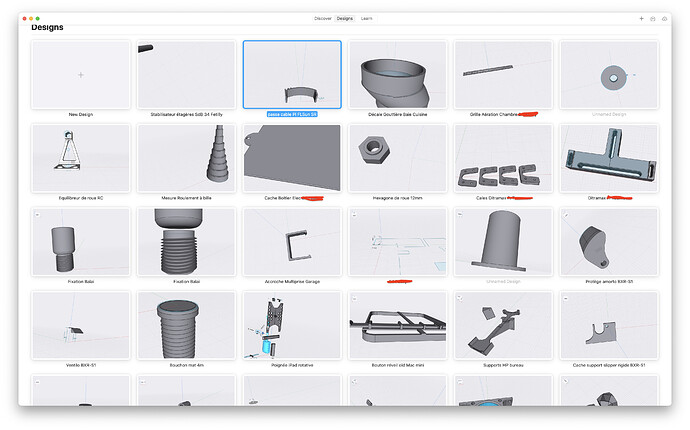Hi!
I love shapr3D and produce new designs regularly.
Unfortunately they are not organized at all whereas they clearly can be grouped by theme.
I don’t want to group them using the macOS Finder or the iCloud drive. I want shapr3D UI to do it!
I really would like to be able to group some of the designs in a what appears like a folder in the UI.
Look at this mess:
I’ve seen several other old posts in the folder… but well… they are years or 6 months old and not real solution from shapr3D, so I decided to post another topic about this… just to show there clearly is interest.
Thanks