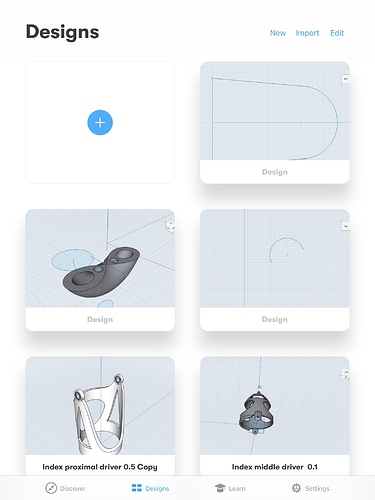I am just wondering if there is a way to create folders in the designs tab. This would really help me organize my designs since there ar a lot of them.
Hello! Not yet, but it’s on the roadmap 
Ok thank you!
That is also very important and interessting for me because I need to manage all the designs in folders and subfolders. You are very quick confused with so much designs…
Please do not let this idea rest on your roadmap, just implement it !!! Please !!! 
I’d like to endorse the request for folders. Because the last design to be opened goes to the front of the design lbrowser the model order is constantly being juggled. It sometimes takes a while to find a previous design.
@Francisco
A Filing System exist s on the iPad and S3D have, IMO, made it convenient to use. See my take on this subject here:
https://discourse.shapr3d.com/t/design-missing-from-my-list/7947
Bumping this topic as it would be great to have 
How is this going on the Roadmap? I don’t know how anyone could seriously use Shapr3D for any amount of time without a means to organize the hundreds of even thousands of designs you would create! This is a critical shortfall in this tool and this has clearly been on the roadmap for a while… is this going to be addressed soon?
I agree 100%. This is a glaring issue that doesn’t become clear until you have taken the plunge and paid. While using the free version, 2 designs doesn’t expose this problem. I am quickly getting buried by different designs and versions of those designs. it seems that iCloud integration would give what we want, I am not going to say it would be easy, as I have no clue whether it would be, or not. But file management is a solved problem, so my guess is it would be work to select the solution, then work to integrate.
Hi I would also like to endorse the need for folders. It starts to get very difficult to manage designs all in one big folder.
Thanks for the great work.
This can already be done. I currently save and organize all of my S3D files into a folder structure that I have setup in OneDrive and I can access and manipulate those files on any device I want.
@JasonJessica Are you saying you do this without having to export and import the files out of and back into Shapr? I only use one device and would like to have the ability to organize the designs Tab
Not wanting to save to folder structure I am wanting a folder structure in the designs tab of Shapr3D so that I do not have to sift through large number of active designs. Also having the designs order change so that the currently edited design is at the top of the designs in shapr3d is not particularly helpful as this means the order and sequence of copies or creation dates get very confusing.
@jsg963 I agree completely.
I made an account on this forum to endorse this. It’s been on the road map 2 years, is there much progress?
I’ve also been looking for something like this. It’s nice to have shiny new capabilities, but please try to fit some of the basic stuff into your sprints. Any update on where in the roadmap this is?
Trying to bump, as it’s been a couple years but so far no word…?
Agree, bump this up. Whould be a great feature!
Hi if we can’t get folders within the app, can you make it so the locally saved files appear readily in file app. feels strange to export something that already exists on my ipad just to be able to file it properly. if the files are already there can you just make them visible so we can file them?