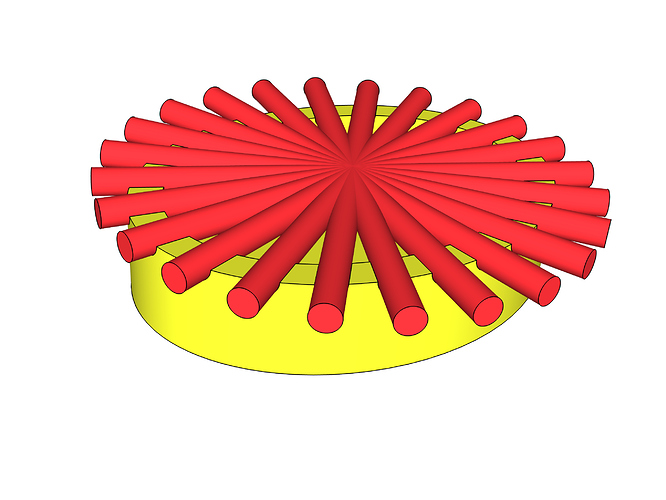@Soso
Thank you for your post(s), sorry it has taken so long to get back to you.
When it comes to learning my MO is to attempt to create objects that I have never had any experience with previously, but more important items [non S3D] had to take priority and this created a delay.
In my experience S3D is capable of doing almost anything asked of it, and this is hopefully only a couple of ways to achieve something similar to your requirements.
Is this what you are trying to achieve:
To show it more like your requirement the depth of the ‘notch’ has been reduced. Obviously you can shape the sides of the Elliptical Body to suit your needs. The Round Holes could be formed in similar fashion by angling them appropriately.
Definitely ovoid
Absolutely NOT without defects, i.e., spacing is not exact and there is a tendency for artefacts to be created in the form of unexpected edges:
See rightmost ‘notch’.
It is certain that this could be improved upon if you are prepared to align the ‘notch’ sketches with the Elliptical Body more accurately. [AFTERTHOUGHT] Carefully spaced and laid out it could be necessary to only create one quarter of the ‘ring of ‘U’ shapes’, then Transform > Mirror.
Used with the ‘U’ shapes in a circle slimmer, more cigar shape, ellipses will present more defects.
The above was created by Tools > Project a ‘U’ shaped Sketch from a ✿Circle slightly larger in diameter than the length of the Elliptical Body.
Use Add > Construction Plane > place it perpendicular to the ✿Circle, ensuring that is Tangent to that circle and centre the ‘U’ shape.
Sketch the ‘U’ shape on to the Construction Plane, bearing in mind the above and the need for a Closed Sketch end result.
Use Add > Construction Axis through the Body.
Use Transform > Move/Copy to copy the ‘U’ shape around the ✿Circle
Centre this Tool on the Construction Axis
I find the above, in this case, easier than using Transform > Rotate around axis
Use Tools > Project to transfer the circle of ‘U’ shapes onto the Body
Make sure all the ‘U’ shapes contact the Edge of the Body
Tap on all of the ‘U’ shapes, that should now be forming Closed Sketches, and push through the Double Arrow
The following is easier to produce but has more defects with respect to the angles of the ‘notches’:
Very simple Tools > Subtract
Any problems you know where we are