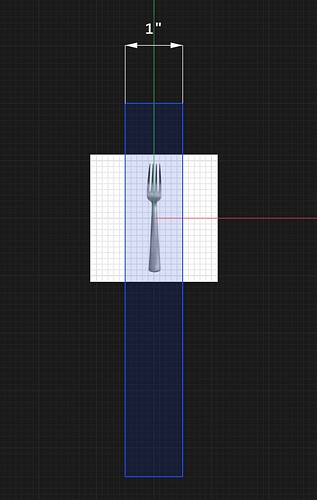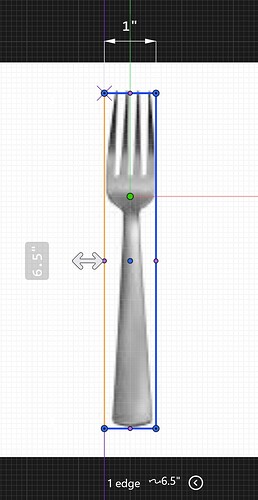Please provide a detailed description of the issue. Provide as much information as possible, including screenshots and/or screen recordings. For screen recording, we recommend using Loom (loom.com), an easy-to-use screen recording tool that works on Windows, iPadOS, and macOS. Loom videos can be easily embedded on the forum simply by pasting their URL. Topics without detailed information will be automatically closed. For subscription, billing, and licensing-related issues please open a support ticket using the link below. Please contribute to the community with meaningful, high-quality posts, and always use a respectful tone.
https://support.shapr3d.com/hc/en-us/requests/new
Hello everyone,
I’m new to shape but very interested in the app.
I was wanting to design some everyday objects but I don’t want to measure every single angle.
Does anyone have an idea on how to get the proportions right without measuring everything
About the easiest way to copy things is using images. Take good pics and upload them. Use them as guides:
I uploaded a pic.
I measured my fork and made a box to represent it’s size.
I scaled the image to match the box,
Now I can draw over the picture.
2 Likes
Thanks
I’ll try them all and see which one works best for me
This will be a step up from picture reference.
Since you want to design not recreate and just need reference dimensions and angles.
Check out online resources like Sketchfab
3d Whearehouse
You can get it converted via online service to more Shapr3d friendly formats like STEP, or STL (non editable).
Most regular household items should be there which you can use for reference.
1 Like
BTW cheap digital calipers are easy to use for the dreaded measuring, 
1 Like
I put physical objects on the flatbed scanner to get dimensions.
If things are little bit bigger and don’t mind trying Blender.
You can match perspective from a photo and model around it, its the same concept the movie studio use to put fake objects into real world.