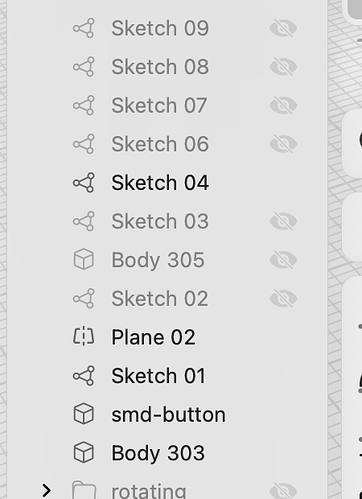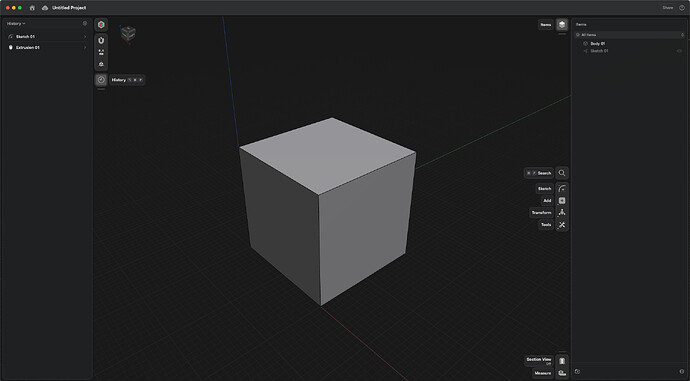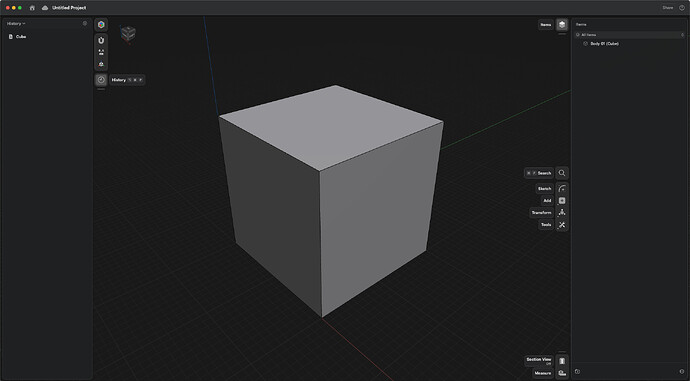I understand we can merge history, but this would be for individual sketches.
A possible workflow:
- Right click sketch
- Unlink
- Delete
The problem that this feature will solve:
Cleaning up the navigation tree, unlinking sketches would allow to delete them and still keep bodies and their modifications. Over longterm, big projects, this becomes a very big issue when it comes to organization and I believe software efficiency as well (resource usage).
Consider adding screenshots and as many details as possible, to help the Shapr3D team and the community understand why you need this feature. Describing your workflow helps us building the right feature.
Brief description of the outcomes that you expect from this feature:
Being able to delete a sketch and still keep bodies (and their modifications). When long term projects happen, many, many, many …, tiny minor changes happen. And what usually has to happen is either have a folder called “no touch” which consists of old sketches and simply causes worse performance and feeling. It would also allow (huge deal) moving bodies around more simpler. You move a body, modify it, now you have 2 sketches. This happens a lot in bigger projects.
What can’t you achieve without this feature?
Valuable organisation that would yield better productivity. Software runs slower in long term, moving bodies around takes much longer with old, linked sketches being present. It slows down the productivity by a lot, working on longer projects does happen to be quite a hassle. I love Shapr3D so I’d really appreciate if this could become a feature.
Is this a workflow blocker for you? Is this why you can’t use Shapr3D for work? Is this slowing you down?