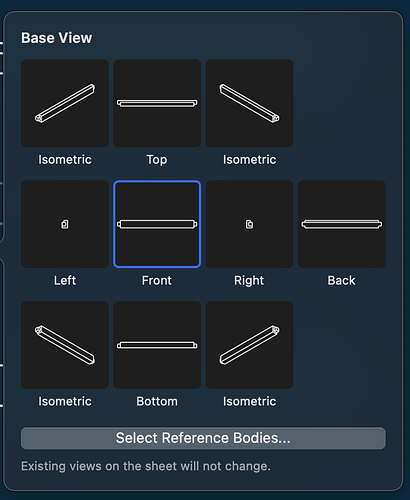I’m working with the Drawings feature for the first time (which I’m finding generally very easy to use!). I can’t figure out how to add a back projection, however. It looks like when I go to add projections, there are only 8 options that pop out of the base view: 4 isometrics, top, bottom, left, right:
I was expecting a 9th option like you get when adding a base view:
Is there a way to add the back view to my drawing?
Hey @rmeador, if you want the back view to be aligned with the other views, you can add back view by projecting a side - or top/bottom view.
If you simply want a back view which is not aligned with other views, you can select back view in base view tool.
Here is a short video about it:
Thank you! That indeed solves my problem. I could swear I saw an error message earlier when I was playing with it that says you can’t project from a projection, but following your steps it works great. I don’t think this is the most discoverable UI paradigm, so I wonder if you might want to add a low-priority issue to the backlog to revisit it.