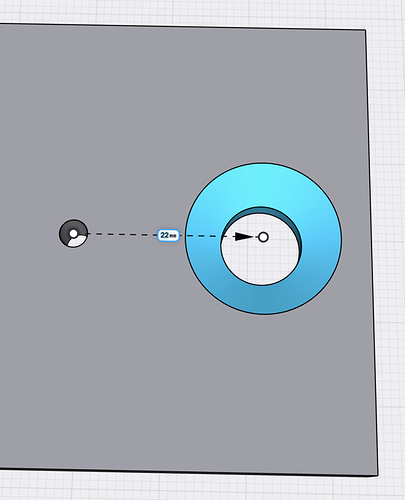I’ve been trying to use the align tool to get the hole in the middle of the rectangular plate but no luck. I’ve looked at the help and several tutorials but these demonstrate with aligning circles or edges, not circles with an edge. I’m hoping that someone can point me to some examples. I realise that it’s easy to put a circle in the centre of a rectangle with sketches but when they become objects this functionality seems to disappear.
Use the Translate tool. Sketch a diagonal line across the surface of the rectangle. And make a dummy hole at the center. Delete the sketch. Now translate the large hole to the smaller hole.
This is meant as an exercise in using the Translate tool. Obviously easier to delete the off center hole and make a new one at the center.
Thanks Mike. I did have to add a construction plane in order to draw the diagonal line and then had problems selecting the centre point but eventually I did manage to translate a simple hole. However, anything more complex than a straight hole (e.g. even one with a chamfer as below) doesn’t translate (either disappears altogether or illegal operation message appears). Seems that one has to mark the new centre point a move by eye, which is a little disapointing.
The ideal workflow is to position your hole with sketches, and then create the hole. It will make things easier.
Another comment in addition to Istvan’s, you don’t need to add that construction plane in this case. Double tap on the body surface and you can now sketch directly onto it.
Yes, this is ideal but in some cases you have change the size of the ‘plate’ and hence have to adjust the position of holes. In the past, with more complex holes, I have created a mould of a hole (solid object that essentially fills the hole) which can be positioned more easily and then subtracted at a later stage when the hole is required.
BTW, with simple designs I often use TinkerCad which has an excellent (very intuitive) 3D alignment tool for whatever objects are chosen. Their approach would be a helpful addition to Shapr3D.
Nah recentering a hole is still a pita. There is no convenient workaround. We need a command to center stuff.
Yes, I’m still waiting for a simple alignment tool which can align centres, edges. My earlier comment suggested the developers look at how TinkerCad achieves this in a very intuitive way - have they looked?