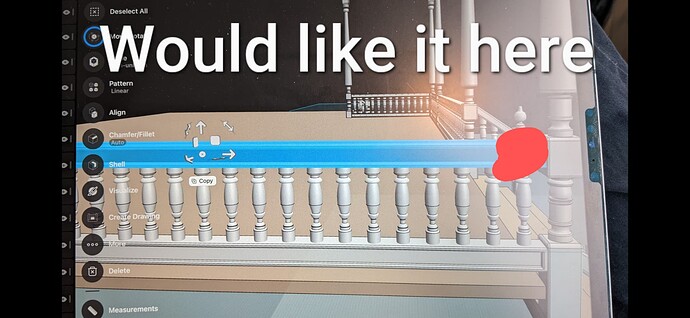Hi there,
I’m trying to work out how to work more effectively.
Often, when I’ve selected an object. Let’s say I want to copy it or move it (say the object is long, wider then the width of my screen/current zoom level).
I want to use the arrows to move the object but they are located (typically) in the centre of the stuff object. So I have to scroll the screen to find the tool/arrows/move manipulators.
Which takes me away from where I’m working.
So is there any way to move the anchor point to where I want to?
This would also enable me to rotate/pivot around that selected point (I’ll need to be doing that in my current project).
Can you see what I mean?
Any help?
Kind regards, Phil.
1 Like
Yes, the center dot of the 3 arrows at the Move/Rotate tool is the anchor point. Select it and move it to where you’d like start a move or rotate.
3 Likes
Tiger Mike I think you may have misinterpreted the question or maybe I’ve misinterpreted it to suit my problem.
So i know how to move the anchor points. but the real question is how do you get them to NOT go to the centre of object in the first place. If I’m honed in on part of the object and the object is filling the screen and I tap on the object to bring up the Move Arrows then intuitively I would have thought it’s reasonable assume I want those arrows where i curre
ntly tap. but the arrows appear off screen and i have to expend out, find the arrows drag them back, rezoom in, often losing the arrows as I do. Then have to repeat till i’m back where i started.
is there a way to get it to simply open the move arrows and anchor point where i tap?
john
Hi John,
I don’t think I misinterpreted the question and I responded to it as I read it, but no matter. Your second response with what the ‘real question is’… is a different question. I understand what you are asking and the answer is no, at least not yet. I too have been in your situation where you want to move an object but the anchor point is initially out of view. I believe by default that the Move/Rotate anchor defaults at the volume center of the body you wish to move. Double click on 2 bodies and the anchor is positioned somewhere between the two. (The Shapr3D team can correct me if I’m wrong about initial anchor placement.)
1 Like