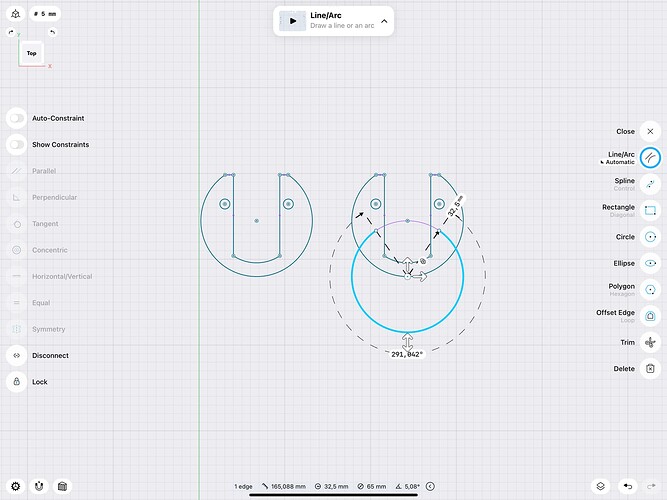Ok, just a CAD fan, using the program for one year.
Basic issues:
Why when using the select tool on 2d mode, no 3d drawing and copying the drawings, the lines are doubled….had to select one drawing each time to avoid glitch……
No fillet tool for 2d drawing…
No array tool….
Please don’t get me wrong, just trying to improve experience….
For the cost we all need to be looking forward having a better cad experience….
Nesting tool would make company the only app, just a suggestion….
I don’t quite understand what the issue is?
You can move sketches in 3d if you wish.
You can copy bodies and sketches.
Fillets in 2D are just radius’s/arcs.
If you could, can you give an example picture or video?
Mr. Cruhl seems not to have made the mental jump from 2D to 3D yet. One needs to progress from 2D mindset.
Yes, I know that we are all CAD experts because we used a CAD program in the past. It’s like everyone has an opinion as to what is wrong with our educational systems because they once went to school.
Peace on earth and in the cloud…
Best,
Tommy
Hi Tommy,
Thanks for your reply, I will send some examples….
Regards,
Cris
For filet I agree with you, but array already good with copy.
Trying to upload a video, but could not.
Fillet is a very basic and important tool.
I have this plate drawing, all single lines, if I use the select tool, and copy the plate, all entities created have some double lines. If I select one by one, the lines from the plate and then copy, no double lines……
If i need 16 rows and 6 columns, I need to copy one by one, can take long time.
I am just trying to help anyway, program is excellent.
Fillet, extend, array are tools that would help a lot.
I know the program is mainly a 3d tool, but 2d is the initial process anyway….
I feel the 2d experience as well as 3d
Thank you very much…
Double lines, any ideas why?
I found no double line, after copied, tap your pencil anywhere outside the line, so icon copy inactive, you will get single line

If I use the auto-constraint and show constraints on, like in your video, I do not get double lines.
If I use the auto-constraint and show constraints off, like in my video, I do get double lines.
Before moving one of the lines, have to select it and then disconnect, then move and you will see the second line.
Thank you for your reply.
I did not find double line neither on or off the auto / show constraints
Hi,
Before moving the circle that was copied, have to select disconnect, otherwise both circles are moving together….
I might be doing something wrong, but why would you have the option to Disconnect the circle that was copied, if not connected to anything.
Appreciate that you tried to help….
Another shape…now I know how to avoid it anyway, thanks
If you don’t want disconnected sign appear, just inactive the sketch mode in current plane by tap anywhere
, then use select tool, copy…