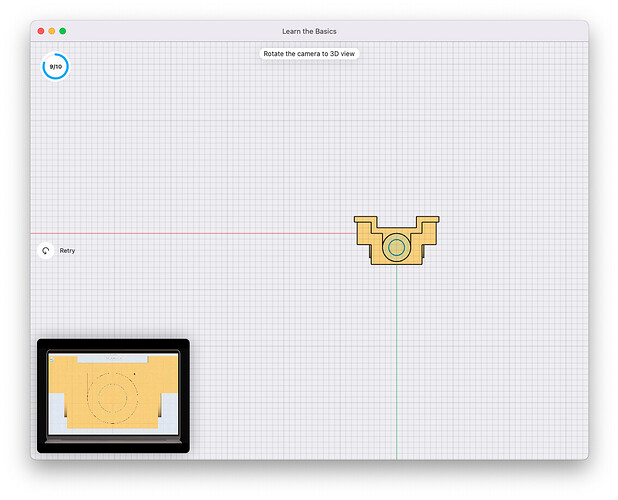Hi, I recently downloaded Shapr Version 5.161.0 (3483) in my Mac Air M1 (Monterrey 12.3.1) and started the tutorial but when i get to step 9 i couldn’t find the way to rotate the camera to 3D view. It’s not shown in the video, I tried every single key on my keyboard, mouse, wacom and track pad.
Hi,
Press SHIFT + the secondary mouse button / 2 finger drag on the touchpad.
I also suggest updating to the latest version as it has additional features (5.172) ![]()
Unbelievable, i know how to use Maya but i couldn’t figure this one out. Thanks for the help.