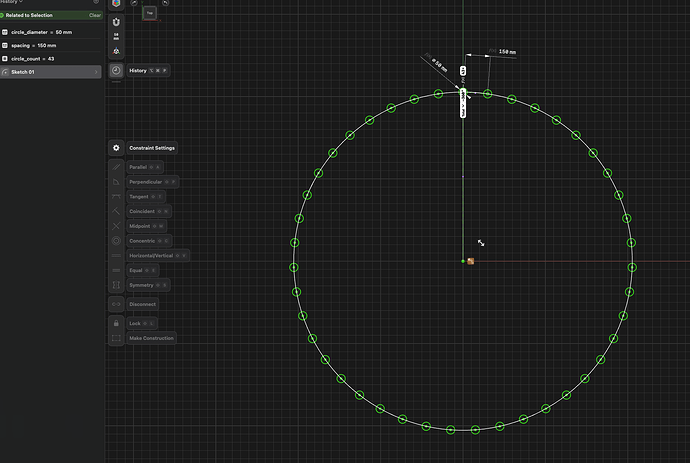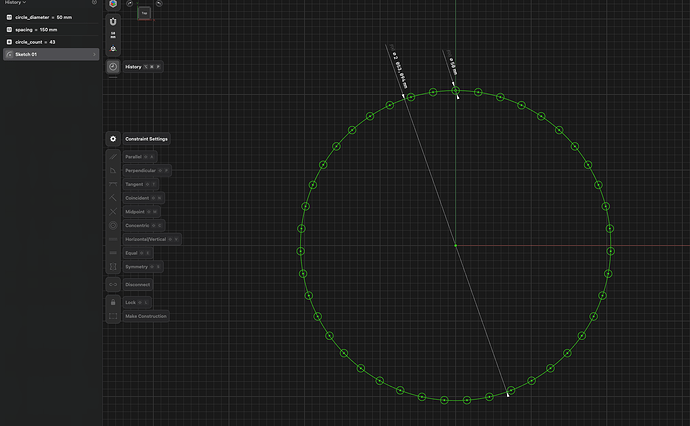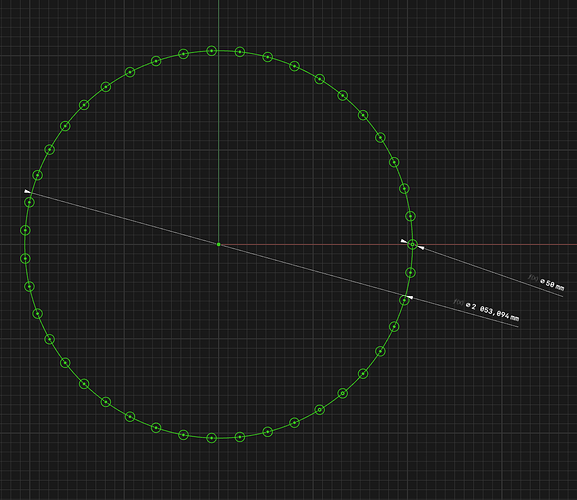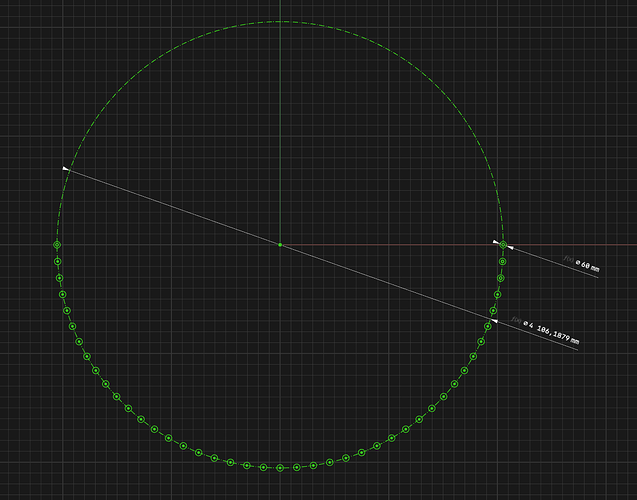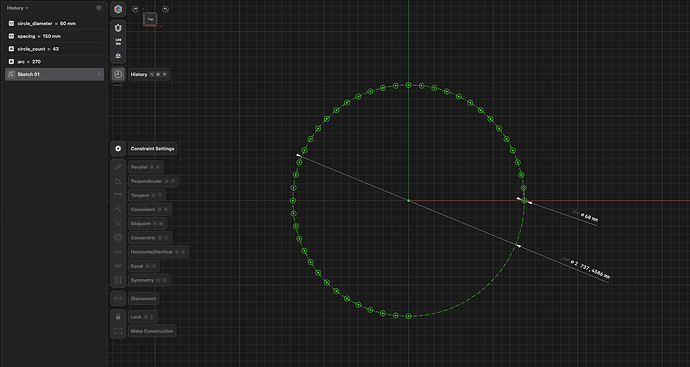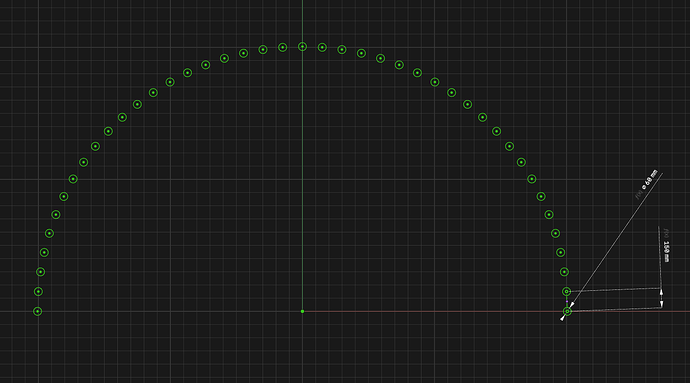Hi all,
I’m trying to create a circular pattern in Sketch mode in Shapr3D where each circle lies along an arc, with a fixed center-to-center distance (chord length) between them. The geometry should be fully defined using just two constraints.
The goal:
- 43 circles, each 6 mm in diameter
- The center-to-center distance between each circle should be exactly 150 mm (chord length)
- The center of the arc should be at the origin (0,0)
- The first and last circle should be tangent to the X-axis (i.e., sitting directly on it)
- This means the radius, total angle, and segment angle are not fixed, but derived from the above
What I’ve tried:
I’ve used the Circular Pattern tool, and it works partially:
- I can specify the number of objects (43)
- I can define the chord length between the circle centers as exactly 150 mm – which works fine!
But:
When I try to move the last circle so that it is tangent to the X-axis (to apply a constraint), Shapr3D doesn’t allow it. It seems like the Circular Pattern creates a fully locked group that doesn’t accept additional constraints – either immediately or after trying to break the pattern.
My question:
How can I create a circular pattern in Shapr3D where:
- The chord length between each circle’s center is exactly 150 mm
- The first and last circle are tangent to the X-axis
- The arc’s center is fixed at the origin (0,0)
- The geometry is fully constrained, with no manual adjustments
- The radius and angles are calculated automatically from the above
Any tips, workarounds, or confirmation if this is even possible in Shapr3D’s current toolset would be greatly appreciated!
Replies are welcome in either English or Swedish – whichever is easiest for you.
Thanks!
/Daniel