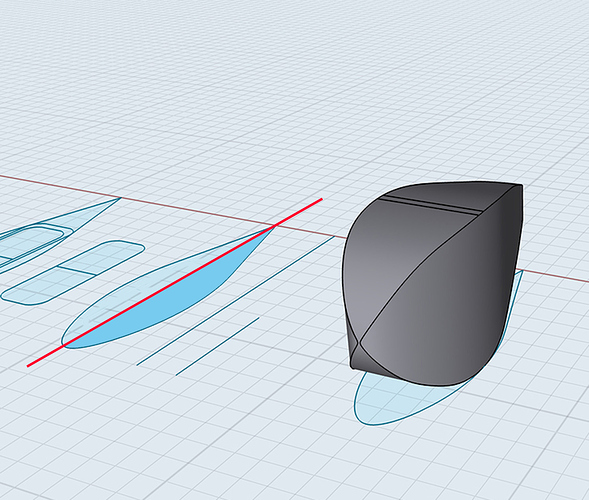I’m trying to design a wheel pant fairing for an aircraft however when I combine the two planes bodies two extruded planes I get something very blocky and angled (see attached image).
What I want is something more like a tear drop with complex smooth 3D curved contours.
How would I go about drawing a tear drop in 3D?