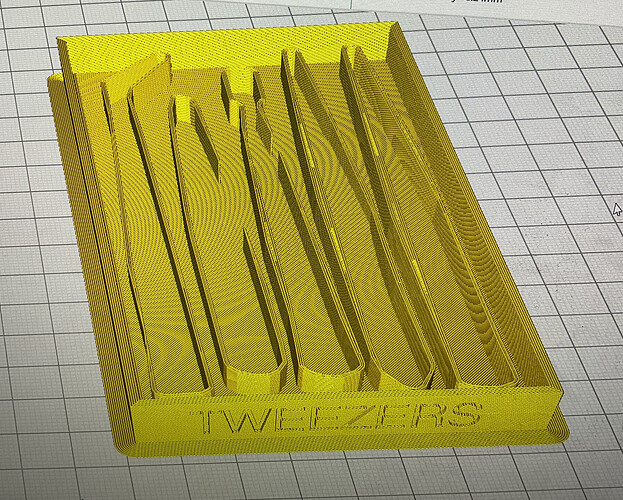Device: iPad Pro 11” M1
App Version: 5.500.0.6004 #00396072
Subscription: Free. ( Had Pro monthly but this issue made me rage)
File size: 25kb - 88kb
Issue: I created this design and successfully exported it, and printed it. A single tweezer size was incorrect and so I edited it, and exported it and ran into this issue, and it’s remained ever since. Exported design is essentially the same, but with varying faults that are 100% caused by Shapr3D, and quite extreme like not even the correct shape and not dimensional errors like incorrect measurements. These distortions make it so that starting from scratch on a different program would be easier to handle than attempting to fix.
Troubleshooting:
*I have tried all 3 methods ( Save to Files, Send via mail, share with….).
*I have tried stl, 3mf.
*Changed design name dozens of times
*Tried to open and view design on 3 separate devices, all with the exact same resulting design with distortions and incorrect shapes etc….
1st Image: Correct dimensions, including shape, curves etc……
2nd Image: Incorrect everything almost except general shape. Walls not correct thickness, sometimes missing completely in some spots. Curves and angles not accurate. No symmetry. Unworkable file.
Makes me want to smash my head through a wall dealing with such a dumb problem and worst part is I am halfway done with a scaled design of an entire football stadium…. Oh foolish me.