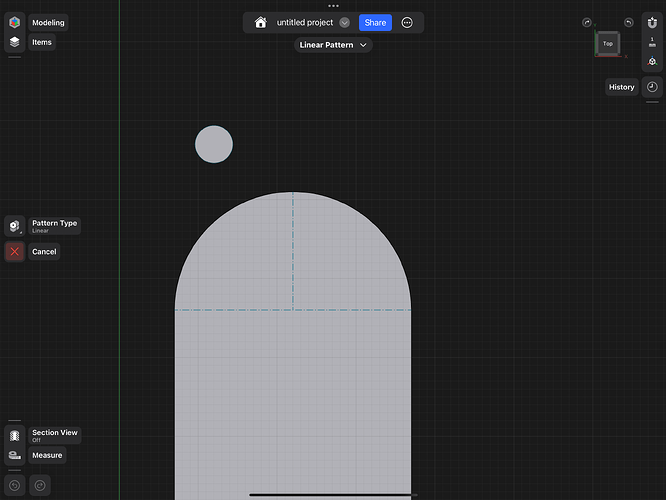Hello, How can you find the center and make sure it also is the center? So that you knows exactly that you are doing it correctly. I am struggeling to get the center bij aligning a circular pattern. Even when the snaps are on, Shapr3d does not give the confirmation (as far as I can find out) that you have placed it on the center. See some photo’s below. This is something I miss within Shaper3d: some kind of control mechanism so that you can work more precise and get automatic confirmation about the step you have made.
@Edwin
You’re right there is no confirmation, it’s a trust thing.
You can double tap the face (spacebar on PC) and hit sketch then select the edge, it will display how the circle will finish if it’s a true arc.
if it’s a spline, I have no idea
1 Like