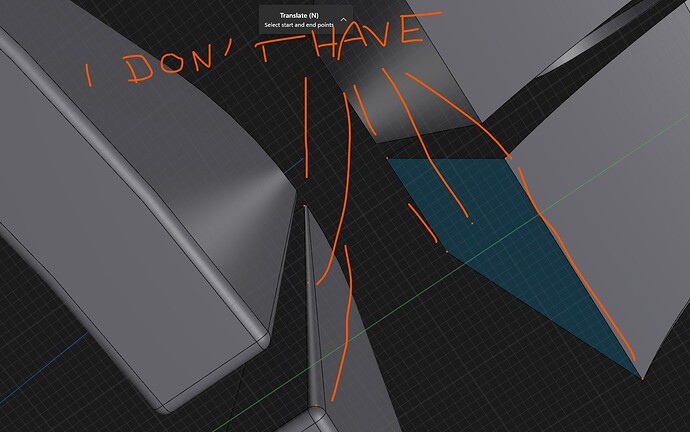Hello,
I have so hard times with center my sketches/shapes in Shapr3D.
I’ve decided to start over but it is still the same.
I have a line XXmm : I want it to be tengent on a particular point of a center in it middle.
Draw a radius from the center to the specific point, and use the midpoint constraint to it
@Fletch
Constrain the sketch in such a way you can move it with out changing it. All angles and lengths is a safe.
On the base line of the sketch you want to move, make a center point.
Lock down your circle (radius and fixed point)
Use the coincident constraint (will move the center point of the base line to the circle)
Use the tangent constraint
@Fletch
You can use the translate tool or the align tool.
Note: when you put the first tick on the translate tool you can drag it to the edge or corner.
Then use the replace face tool
Hello Michael and thank you !
1st video : at 0:38, I don’t have the Coincident available ![]()
2nd video : so cool offset !!! usefull
but Id’like to center it on the tube too (in lenght) as shown in this photo.
@Fletch
Ya it’s no problem, I thrive off likes in this form.
Coincidence: did you add a Center point to your baseline?
Are you saying to line the objects like this?
Michael, thank you so much !
For 1st video : I select point instead of line so now it’s perfect thank you.
For 2nd video 0:06, I don’ have those useful dots ![]()
@Fletch
Nice, ok, select the translate tool
Click once to add the tic roughly were you want it
Click that same tic and hold and drag
When you click and hold those points should appear
Then add the second tic on the object your translating too and repeat.
Also give the align tool a shot too
Again, thank you so much Michael. I have to practice now !
After fow attempts, it seems the key is lock shapes/drawing to avoid tranformation when translate/align.
@Fletch
Practice……….
Here take this file of many ‘for practice’ technical drawings. I’ve got them all off Facebook
You can pick and choose the ones you want to do.
I approach them like puzzles, handling them one line at a time. sometimes there’s missing information. I’m not saying doing any of these will make you better. But you would at the least be focused.
Google drive practice file:
Tell me if you can’t download it
And major props if you can do the toothbrush
Just download it ! I have a little something to do before :
Pressure sensor