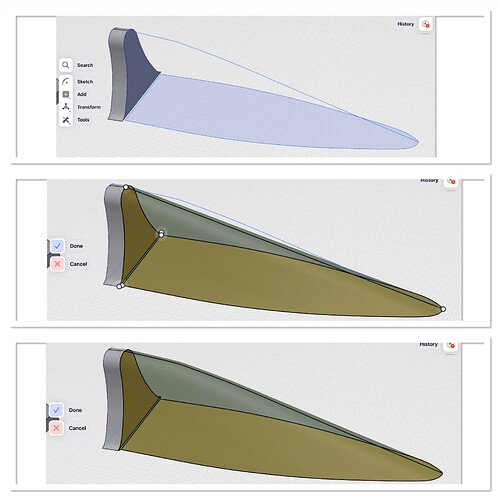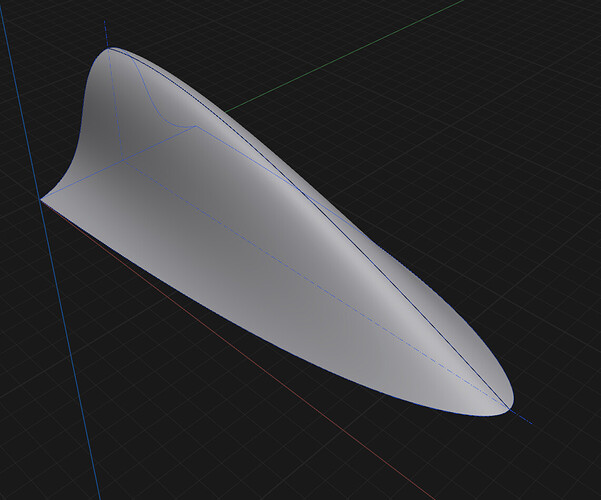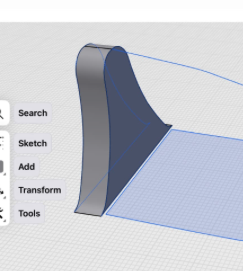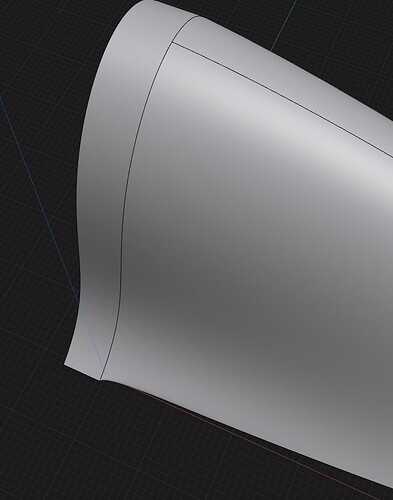Hi everyone,
I’m trying to create the roll hoop for a vintage F1 car. I have the profile for the front of the roll hoop (grey section), a side profile defined by a Spline (blue line) and the plan view profile (blue surface). See image (top)
I want to use the loft function and am able to create the shape I want (linking the front of the roll-hoop (grey section) with the plan view profile (blue area). See image (middle). I can create this body with no issues.
However I would like to incorporate the side profile defined by the Spline (blue line) to the loft. When I do this the body is rendered (see image, bottom), however when I commit to the rendered body - click “Done” - I get the error “Operation failed because the resulting body wouldn’t be valid.”.
I’m not sure why the body would be rendered only to lead to an error but more importantly how can I resolve this issue?
In the history I see an error for the Spline “A reference is missing in the constraint. 1 missing constraint. ”
Thank you in advance