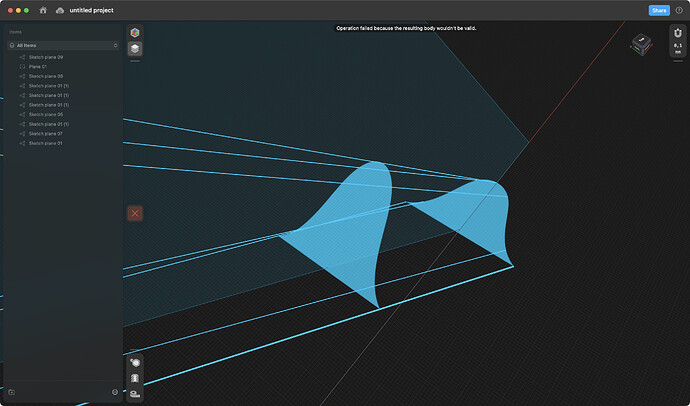The problem is simple, I’d like to make a loft between two similar profiles but I can’t. I found a very strange workaround though that makes me 100% sure that the loft should work how I imagined originally. It’s gonna be a bit long, bear with me.
Edit: macOS 13.5.2 / Shapr3D 5.450.0 (5689)
I created some splines on the front (XZ) plane and I rotated some of them around the Z axis, these are gonna be the guide curves.
I added some circles for better understanding how I rotated them:
I also created a closed profile on the top (XY) plane by connecting the intersection points with a spline:
As the guide curves intersect each other at the Z axis and I cannot loft to a point or a line, I added a construction plane to intersect the guides a little bit earlier. This way I have the very same intersection points so I can sketch the end profile:
So at this point I had the start profile, the end profile with the same number of points and the guide curves. Making a loft between these should be easy, right?
Well, I selected the profiles and the guide curves and when I clicked on the Loft tool I got an “Operation failed because the resulting body wouldn’t be valid.” error. I double checked my profiles and made sure the profiles do use the intersection points. I saw this error a couple of times earlier with the loft tool when the profiles were misaligned. I ended up triple checking my profiles and I even redrew both of them. Twice. It didn’t work.
I remembered that I debugged the misaligned profiles/guide curves by clicking on the loft tool first then adding the profiles and curves one by one. So I tried that and it almost worked but every time I selected the very last guide curve I saw the same error. I tried to add the curves in different orders as well.
I added the curve on the right side last:
Then I added the curve on the left side last:
The small end profile is hard to see so I decided to add another construction plane and add mid profile. I tried to use this as the end profile temporarily to make the loft but also didn’t help:
I almost gave up but my inner beta tester had an idea. I started cutting up my profiles to smaller pieces and tried to make smaller lofts. The first one resulted in the same error:
My second try was successful. Finally, I had a small chunk of my profile lofted properly:
Out of curiosity I tried to loft the first piece again and… it worked?!
I tried to loft the remaining part together but obviously it didn’t work:
At this point I thought making a loft would work with 3 control points only but to my surprise I could make a loft between these profiles:
The remaining part had 4 control points as well but didn’t work, I needed to make another cut:
But at this point at least the bottom part worked like a charm (unlike earlier):
And with the last little piece my loft is done:
And since I could unite them together to have the body I’m supposed to make with 1 click only I’m pretty sure there is no gap between them:
So, questions:
- Who is wrong here? Did I make a mistake somewhere? I even read the manual but I don’t see any limitations like this.
- Why is it working sometimes? Like the first (left) bottom part didn’t work but at the end the (right) bottom part worked. These are the very same profiles but mirrored.
- I was also wondering about convex/concave profiles but some of them are still concave. It might sound stupid but maybe mixing them is the problem? Same with the number of control points. I was able to use a profile with 4 points so that must not be an issue. Still, when I tried it again I failed.