Hi everyone!
We pride ourselves in leading the new generation for CAD and disrupting the whole industry… But this time, we’re gladly jumping on the bandwagon. We’re bringing augmented reality (AR) to Shapr3D.
With AR, you can create a virtual prototype of your design: Add context to your design and see your 3D models in the real world. As a PRO user, you can also export your models in USDZ format and distribute them so that your customers can immerse themselves using Apple’s built-in solutions available in iOS, iPad, and Safari on Mac.
When you preview solid and mesh bodies through AR, you’ll get a real-time visualization of how your design will look in situ. This kind of visualization provides great feedback on different design aspects, from dimensions to aesthetics, giving you more insight into your prototype design at any point in your workflow. If you see something that could be tweaked, or doesn’t quite match up with what you imagined, just exit the preview and go back to the drawing board.
Once you jump into preview mode, you can freely scale and move the model. If you want to share your visualization, tap the Shutter button to take a screenshot.
For complex models, you might find it helpful to isolate the rendered model and zoom in on the details in the Object tab.
You’ll notice it’s a bit more realistic than the raw design:
Download the latest version of the app and see for yourself why Shapr3D and AR make a revolutionary, perfect match. And if you’d like to read up on how to use our AR preview or export USDZ, you can count on our Help desk.

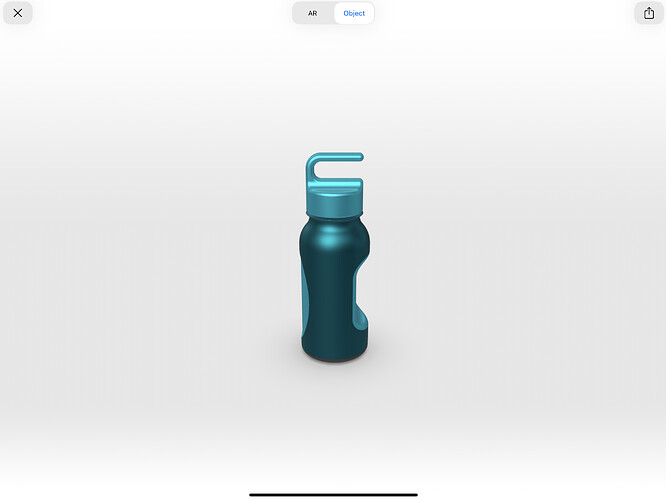







 Thank you Shapr3D Team!
Thank you Shapr3D Team! 
