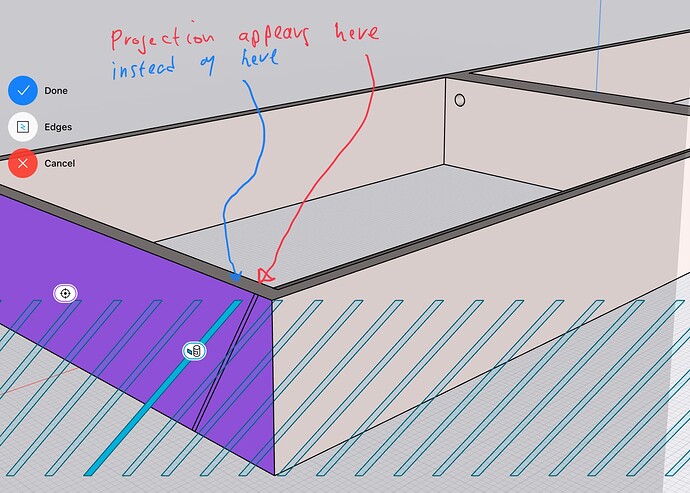I’m trying to add some angled fins to a box for use in a heat vent.
To add the angled vents, I’ve created a construction plane at a 45 degree angle to the box and used the Pattern function to replicate the profile of the fins, as shown below.
I’ve then tried, without success, two methods to get the desired result.
In the first approach, I’ve tried to project the shapes of the fins onto the object. However, the projection appears to occur along the X-Z plane, instead of along the construction plane, as I would expect. For example, see below:
In the second approach, I’ve tried extruding the sketches through the box. This gives me the desired approach within the box, but with residual structure outside of the box, which I am not sure how to get rid of. Below I’ve shown an example of extruding 3 fins. The interior is as I would like it, but I’m not sure how to delete the portions of the fins that are outside of the box.
I’d be very grateful for any advice about how I can accomplish my goal, whether it’s by one of the methods above or a different method.
Many thanks.