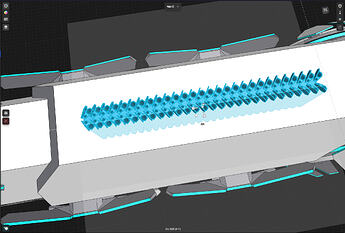Hi, I am a student, and I have been using Shapr3D with basic beginner-level workflows to create models such as ships and weapon equipment for use in video game projects.
Previously, when I wanted to create a hole in a large body that precisely fits several smaller bodies inside it, I used the following workflow (example: placing VLS modules into a ship hull):
Directly performing Boolean → Subtract (large body minus the small bodies) would result in the error:
“Operation failed because it would create a non-manifold body.”
So instead, I did this:
-
I placed the smaller bodies on top of the larger body (they are touching, but not intersecting).
-
I created a rectangular sketch on the surface of the large body.
-
I extruded the rectangle downward.
In previous versions of Shapr3D, this extrusion would leave behind protrusions inside the rectangle, each exactly matching the footprint of the smaller bodies. -
Then, I would extrude the protrusions downward to the correct depth, and extrude the surrounding rectangle back upward.
This resulted in a precise hole that fits the smaller bodies perfectly, without affecting or modifying the smaller bodies themselves.
However, this workflow no longer works in recent versions.
Now, when I extrude the rectangular sketch downward, the extrusion no longer preserves protrusions around the smaller bodies.
If I extrude upward, the extrusion will directly cut into or remove part of the smaller bodies, which did not happen before.
Steps to Reproduce:
- Place several small solid cubes touching the top surface of a larger solid cube (Fits snugly but does not intersect).
- Create a rectangular sketch on the surface of the large cube.
- Extrude the rectangle sketch downward.
Expected Result:
The extrusion should leave protrusions that match the footprint of the smaller cubes.
Actual Result:
The extrusion does not preserve the shape of the smaller cubes, and upward extrusion will remove parts of them.
Question:
Has Shapr3D changed how extruded sketches interact with nearby bodies in recent updates?
If so, where can I find a new tutorial or guide for creating precisely fitted holes around multiple separate bodies?
Thank you.