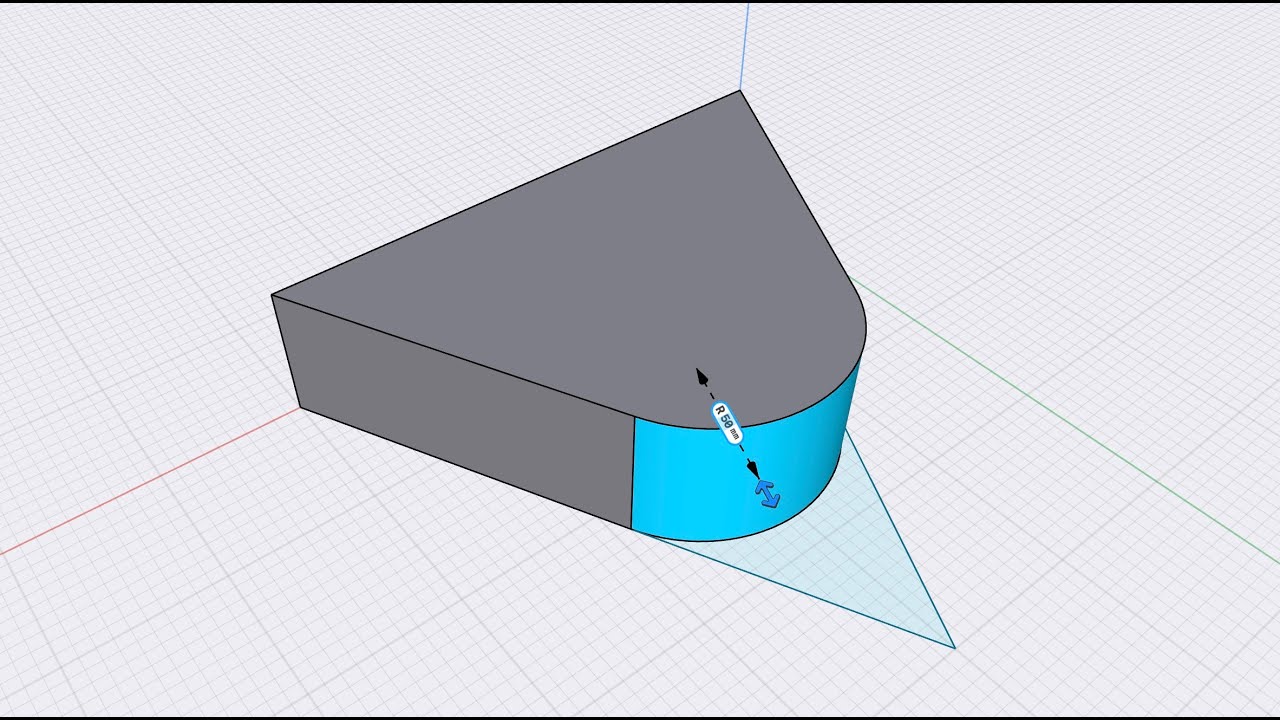I recently modeled a part, not knowing the dimensions. I got the full extruded shape. When I adjusted my sketches, the bodies I already created did not change. What did I do wrong? Thank you!
Shapr is not a history based modeling tool. You can learn more about direct modeling here: https://support.shapr3d.com/hc/en-us/articles/115001425653-Parametric-vs-Direct-Modeling-Which-is-better-?mobile_site=true
Direct modeling has many advantages over history based, but it requires a slightly different mindset.
Not sure what history has to do with model changes, but could you review the sketch I’m enclosing and answer why the slot dimension doesn’t change after altering its width from .22 to .35? Thanks
Hi @Kando, welcome to the forum!
Shapr3D is a direct modeling software which means after creating the bodies there is no connection between the sketch and the body.
In your example, the groove can be changed by selecting one of its faces and moving it - directly - to the distance you are looking for. It is a bit different mindset than parametric modeling and it’s really intuitive to iterate designs 
Wow! That was super easy. Thanks for the quick reply and intuitive instructions KPeter.
Hope all my issues are this easy. Thank you for the warm welcome also.
Thanks, this was helpful coming from SolidWorks parametric modeling.
Can you expand on how it would work in a case like this:
Just a triangle, extruded to a solid with a fillet.
If I want to move the tip of the triangle to change the shape of the solid, how would I do that? In parametric modelling, I would move the tip of the triangle, and the solid would update from that change. How do I do the equivalent of that in Shapr3D?
There are several ways to achieve this.
Remove the chamfer so you can accurately move the tip or…
Simply move the tip with the chamfer still intact.
Thanks. I think it is the selection that is confusing me, and I’ll have to go watch the tutorial on selection.
In this case, if I select the curved face, I can move it but that doesn’t do anything.
I have to select the face, and all the surrounding edges (which you do with a drag selection, but I checked it also works with shift selecting), and then moving does something.
Much appreciated. You are a boon to this forum, thanks.
You’re welcome ![]()