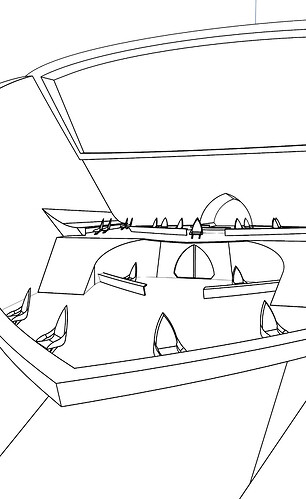So, this is a bit of an odd use-case, admittedly. But I’m sure I’m not the only one who’d love this feature!
Basically, I use Shapr3D to model spaceship exteriors and interiors for use in a Webtoon. I create the 3d models as a guide, and just draw in 2d over the top. Using a 3d model saves an inordinate amount of time messing about with perspective grids and freehand sketching all of my backgrounds from imagination alone, especially given the curved and angular architecture I’ve created for my interiors.
That said, as the 3d models I’m creating grow in complexity, there’s one feature I absolutely crave to speed up my workflow further - and that’s the ability to visualise and/or export a JPEG or PNG file which only renders the edges of a model as plain black lines against a white or (preferrably) transparent background. What we 2d artists call ‘lineart’. Put simply, removing all the grey parts providing form in the screenshot attached below!
This is possible to do nicely in Blender, but that’s such a clunky, difficult-to-use piece of software that by the time I’ve finished importing my OBJ model from Shapr3D, setting up an appropriate camera angle and exporting said lineart, I may as well have drawn over my model by hand. (Don’t even get me started on attempting to actually model anything in it. I tried. After about 30 hours of what felt like the mental and emotional equivelent of tooth extraction, I fled back to Shapr3D and created the same model in 30 minutes flat.) I think SketchUp also has this visualisation feature, but I haven’t experimented extensively because again, I find the app exceedingly frustrating to use.
Having this feature in Shapr3D would save me SO much time. Clip Studio Paint (my art program of choice) can pull lineart from a simple 3d model, but the quality is often poor and the accuracy is inconsistent at best.
I’ve added some screenshots at the bottom of this post of what I’m trying to describe! One is the original 3d model made in Shapr3D. The second is Clip Studio’s best attempt at extracting lineart from the same image. It actually worked reasonably well for this particular model, but it can be an absolute dogs breakfast for others - being able to just ‘remove’ the grey fills in Shapr3D itself would be far more consistent.
This would improve my workflow immesurably, saving me hours each week! Especially as I model larger and more detailed spaces. (The last time I had to draw the lineart for a hangar full of star fighters was… well, hopefully it was the last time ever, because it was painful. Webtoons requite a creator to draw as speedy as possible, and if this were a consistent and quality export or rendering feature, I think a lot of professional Webtoon artists would suddenly be able to justify the price of Shapr3D.
And for anyone curious, here is my comic: Blue Star Rebellion