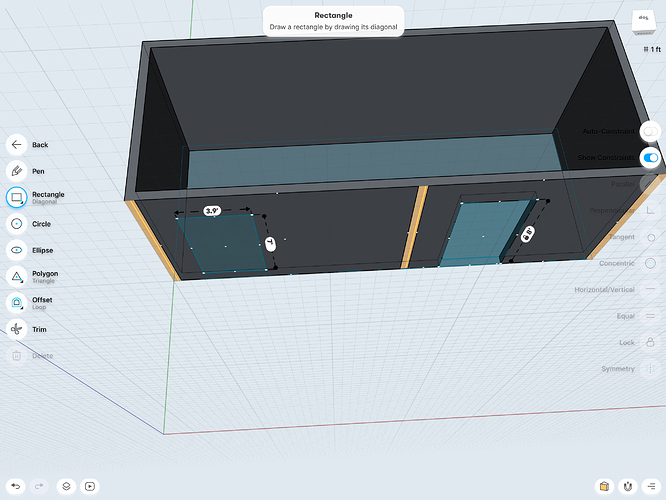I purchased this app mainly to design rooms. Currently the issue I am having is not being able to see an inside wall from a straight on view.
If you look at this photo you can see the wall I want to put a hole in.
However, when I double tap that wall, the opposite wall blocks my view.
(Apparently new users can only post one image so it will be in the next comment)
Is there a way to see through this, hide that wall, or anything? If not, there should be.
Image of what I see when double tapping the inside wall. I only see the outside wall.
Turn on the section view, in the bottom left of the screen 
I knew there had to be an option for it. I hadn’t used that yet so I forgot it was there.
Now having figured that out, is it by design that the grid plane changes position after removing a section and zooming in? I keep having to reset it to the xy plane. It seems like it should reset back to where it was after I toggle the button back off.
Yea, it is by design, but your suggestion would make a lot of sense.
Well I for one would welcome it.
I’ve mentioned this issue of the changing working plane before but in the context of the resulting non-intuitive model rotation. So far I’ve not had any responses to my thoughts.
I get that the working plane (in your example) orientates to the wall face to draw the door opening etc but then, when you rotate the model the rotation axes are now set around the new working plane and not the xy plane. This makes sense for working on the door opening but not when rotating the model.
Instead, every time I set a new working plane I have to switch back to the xy plane for a more natural model rotation. For me the working plane and model rotation plane need to be separate for a more intuitive working environment.
Thanks
Simon
1 Like