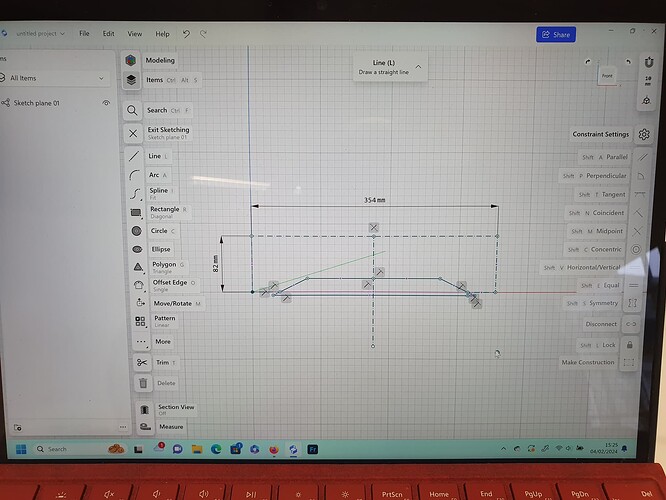Hello. New user to both Shapr3D and Shaper Origin here. I’m trying to make a simple cutting path using Shapr3d and upload it to the Shaper Origin using a usb drive. I’v created the cutting path and saved it as an SVG file with the join segments option selected, but when I upload it to the Shaper Origin the dimensions of the sketch have been changed. After using the scale tool on the Shaper machine I can resize it to close to what the sketch is, but not the exact dimensions which is what I’m trying to achieve. Anyone able to help?
Is your drawing being created in the Top View? For all my CNC work, drawings must be done using the Top View Plane. Any drawings created in the other views will be distorted or have missing lines.
1 Like
Be sure to set the correct DPI, depending on what software you use, they expect different DPI SVG files, which can make the dimensions incorrect.
1 Like
Thank you for the info guys. I changed the dpi to 72 and it has resolved the issue.
1 Like
Thanks for the tip! I’ll bear it in mind with future designing. So many quirks to figure out with this stuff.