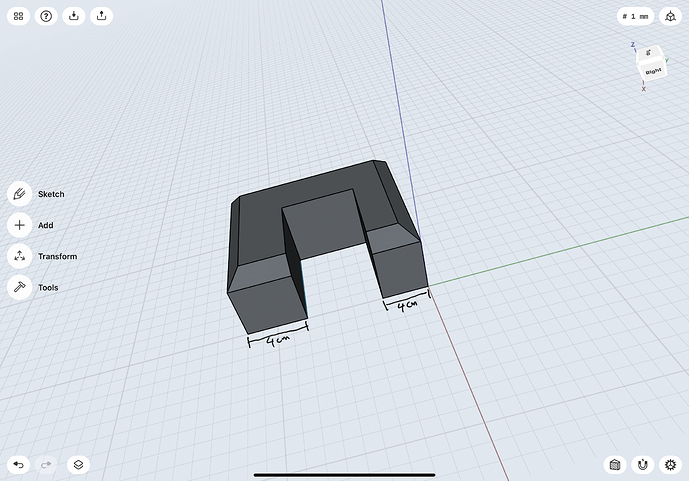Hi, welcome to the forum.
For sketches, you lock in the dimensions and then take screenshots from different angles using the iPad screenshot feature. To lock in a sketch dimension, tap on the dimension label and then tap on the lock icon on the Numpad.
For bodies, a rough workaround can be to take screenshots from different angles and then use the markup feature to indicate the dimensions as shown in the attached images