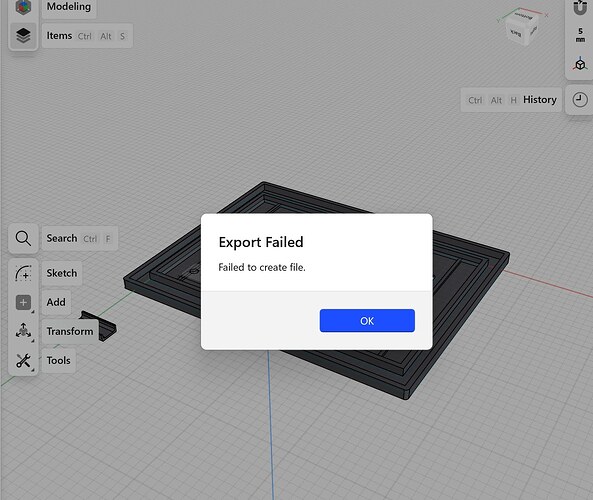On a Windows 11 Surface Pro 11th Gen Snapdragon Elite, creation of Step files fails. On a desktop with an x86 processor, it works fine. Not sure if the problem is Windows’ implementation of something they had working that Shapr relied on, or if Shapr isn’t correctly calling things on the ARM version of Windows.
I’ve seen some other people having problems IMPORTING Step files, but didn’t see anything about exporting.
1 Like
I have a similar issue with the new release. I exported a step file, and it had non-manifold edges in the slicer. Re-exported as STL and it was fine. I am on Mac-intel platform. Could be an Orca problem but figure I’d let you know.
Hello and welcome,
I’ve export as STEP and I can’t reproduce this issue.
Can we test with your file ?
Mac Intel
Certainly - but it’s not one file, it’s all files. It could be a simple extruded cube, and all that happens is a message that the export failed. Works perfectly on any x86, but same Windows 11 install on an ARM surface 11 Pro gives the depicted error.
3-Gang Paddle Switch Cover.shapr (588.0 KB)
Hi,
test with your file and I can’t reproduce this issue.Export Step id OK
You’re using Windows 11 on a Surface Pro 11 with an Arm processor, Jean-Philippe?
That explains it - I have no problem on Windows x86/Intel. I just discovered I can’t import step files either - it just failed, and having a step file imported makes the whole project incompatible with the Arm version. Very irritating…