I am a 3D artist and I love your app, but it just becomes more and more complex and annoying. you are not MAYA, not Blender. Stop making those rendering functions like making a simple color change becomes so much pain in the ass. We are not expecting to make fancy rendering in Shapr3D and honestly, you won’t catch up with those 3D software in decades. if you want to compete with those 3D software on photorealistic rendering, make another app and bridge it to Shapr3D with UV editing and more customized shaders.
Please keep Shapr3D small efficient and clean, you are a modeling software. Make modeling better and easier. Make project management cleaner. And stop overdeveloping visualization.
And Shapr3D also become more and more power-consuming, now I can’t even finish a small-scale project without charging my M1 iPad pro, and I have to lower my AC’s temperature to stop me from sweating while holding my iPad because it’s hot like a heater in front of my chest and I have to place my hand on it when I modeling.
Hi @moto4p , I understand that you don’t need Visualization. Since we launched it, it has become one of the most used features of Shapr3D. With our product roadmap, we are focusing on manufacturing professionals, and they find this addition immensely useful for presentations and quick design iterations, augmented reality demonstrations, and using it in tandem with other ray tracer applications like KeyShot. I understand that for art use cases it’s less useful - we didn’t really design that feature and the app for artistic use. We’ll keep adding manufacturing focused features to Shapr3D, including more part modeling tools, better technical drawing tools, and many more.
Regarding the battery issue, we haven’t seen a decrease in battery performance. Can you check under battery settings if it’s indeed Shapr3D that’s draining your battery? What are you doing with the app when you experience the degraded behavior?
@ Istvan
There’s no easy way to check iPad battery health like iPhone, But I can guarantee it is not broken like under 80% because most of the time my iPad acts as my second monitor and it doesn’t use the battery.
You can check the power usage, 41mins sharp3D usage costs almost 25% of the battery
And good to hear you are now focusing in the right direction, My major complaint is after the last big update, I had to tap the screen twice in two different places to exit the visualization after changing the color, and there’s no way to take a clean screenshot outside the visualization like it was before.
Since Visualization is here my suggestion is to offer a switch to adjust the 3D appearance for 3 levels Max Normal Min, Let me choose if I need more beautiful rendering while modeling, or saving battery and have a smoother performance and mostly lower the heating.
Changes in visualization have no impact on the modeling space’s rendering performance. Those are two different rendering engines. Visualization (especially AR) is indeed more energy consuming though, if you use it a lot, it will drain your battery.
But the fact is I have to open the visualization many times in my whole modeling just to change color to label the parts, and in the latest version, I need at least 2 steps to close the visualization after changing the color, sometimes even 3 steps for old version habits (tap anywhere but the color bar, tap the visualization icon up the screen and tap modeling icon in the popup menu) in mac version I can’t even quit visualization by pressing ESC, that is anti-instinct.
Shapr3D has upgraded its rendering quality even in modeling mode with several updates before and more appearance updates cost more power consumption, but for me, the smoothness power consumption, and heating are more prior, like most 3D software, They provide low-quality display mode for the user to choose.
Every day I miss my old good (almost perfect) Shapr3D (ca 14.12.2). Easy and fast!
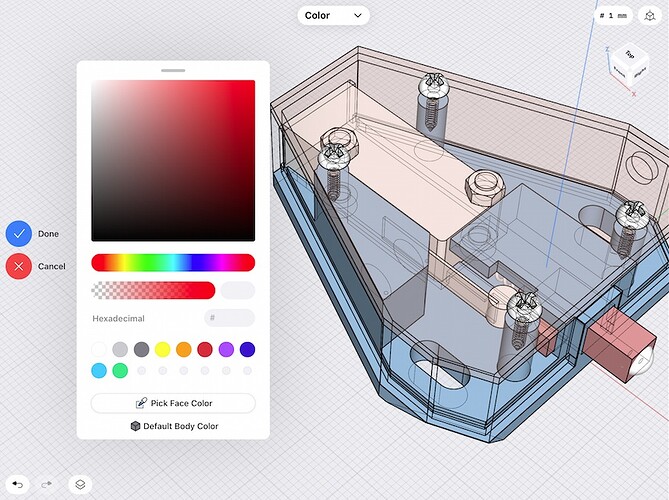
Transparency and color was instant. No needless, endless and cumbersome roundtrips to visualization. (And if you need the visualization you are forced to keep two ‘tracks’ in sync by duplicate workspaces, one colorized and one visualized).
/BK
@BKE
Couldn’t agree more
I agree, if you have to have these fancy things, keep them separate in their own workspace.
BTW: I am not sure what your definition of “manufacturing professional” is, but people like mechanical engineers and designers whom I know could not care less about photorealistic visualisation, especially if there are many other functions missing (assemblies - I think and hope they are on the roadmap).
To be fair, the AR preview is often very handy, although I am not sure it needs to be an integral part of modelling application.
Shapr3D Visualization mostly used by our industrial design users. It’s heavily utilized in many Fortune 500 companies. Indeed, it’s not designed mechanical engineers.
I agree that too, I often need to switch between different software because some functions are not perfect enough, ex. subtraction surface fillet
I hope to improve the original functionality
I’d actually love to see simple color/transparency changes come back too, tbh, and I like the visualization tools.
Basic color options aren’t nearly as pretty as materials, but they’re useful for keeping parts visually distinct while I work.
/edit: though, in fairness, it’s not that bad to pop into visualization and choose a color in there.
“I completely agree, the current visual interface is too cumbersome. 99% of the time, I just want to modify the color and transparency of objects.”
I believe it is, as you have to go back and forth for every single created object. A color-transparency pickup-drop tool in modeling stat would ease the pain. Then you could even create you on palette och cubes to pick from.
Another another aspect not to forget, the headache of being forced to split a developing project in to two path, one with simple colors and transparence for demo and one for visualisation and then manually track and apply every modeling adjustment in parallel.
With this said, to clarify; I love every shape (complexity) of what Shapr have developed in to. (Except maybe some newly introduced screen real estate waste :-). Looking forward to the complete implementation of parametic modeling.
/BK
Out of curiosity, why are you splitting a project out for visualization/modeling?
Say, I have an final assembly of 20 parts
in modeling: 5 red 3 green and 2 transparent parts
in visualization: 2 metal 3 rubber 3 cfiber and 2 glass parts
I can not have both ‘live’ in one assembly. Somewhere in the process going from one part to ten parts I start working at the visualization, here I have to split the project in two and work them in tandem.
Or duplicate the model withinin the project, same headache to keep any further work in sync.
I believe there should be an option to have separate color/material spaces. And of course, going from visualization to modeling is not WYSIWYG.
Example

/BK
Interesting. Do you start working on the visualization early for sharing or what?
Will history-based editing help in your scenario? That is, make a copy of your model for visualization, apply your visualization materials to the copy, then go back in history before the copy to keep working on the original and have the new changes apply to the visualization?
I do agree that being able to split out “work” colors and “visualization” colors would be useful.
Different project, different approach. Only a few makes it to visualization.
I have thought of that maybe the history would make some interesting solutions possible.
Yet to try, I am waiting some weeks of progress before diving deeper in to the beta.
(My complains over the WISYWIG and roundabout/roundtrip stands alone)
/BK
I would love to have both visualization and the old color tool, as for me they do not serve the same purpose. This is more or less the equivalent of Export->Image vs Visualization: the second one does not replace the first one for technical illustrations.
With the new UI/UX, I think the Visualization should be accessible only from the new project tab, same as Modeling and Drawing, while the old color tool should be accessible from the tool menu in the modeling mode.
For me, it is not consistant to keep visualization accessible from the modeling module while drawing is no longer present in the add menu of modeling.
I totally agree with @BKE exemple and @justin or @Lmc190511 's comments, for me also it would be logical to have color and transparency change in modeling module totally unlinked to the material choice and color in visualization. I can have several bodies with the same color in modeling because they belong to the same functional part of the design but have these bodies with different materials in visualization because they are actually made of different materials.
Current situation is not blocking but is not as fluid as it could be for my workflow, especially considering that it takes 6 clicks, 2 modules switch + using the project tab just to change a body’s color. This is the most complicated sequence for the simplest action when modeling.
Anyways, congratulation for the great and continuous work done on this wonderful product ![]()
This would be GREAT!
100% agree with @PEC @justin @Lmc190511 @BKE ![]()

