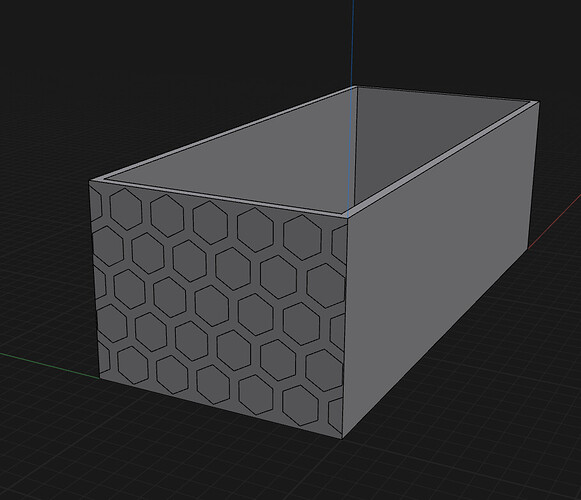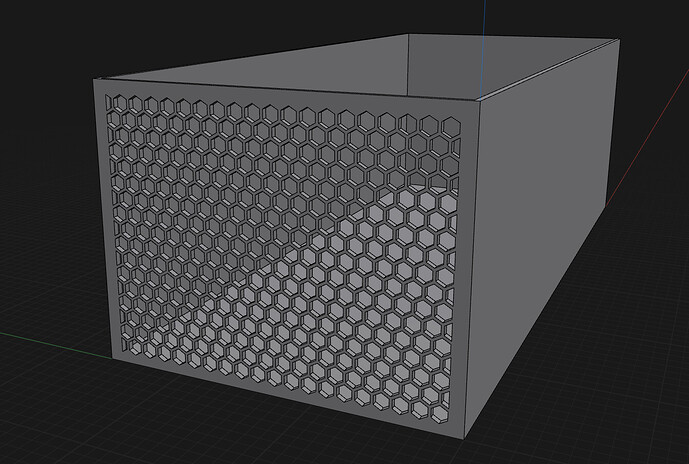I’m slowly and painstakingly trying to model a box with hex walls (sketching a new hexagon for each row, positioning it by aligning with the one below, then using the pattern tool to create an evenly spaced row. There’s probably a better way to do it, but it’s the best I’ve come up with.)
So I’m currently trying to add another hexagon sketch for row 3, but I keep getting the “Out of bounds. The design space is 1km^3” message whenever I sketch after selecting one of the existing sketches, or when selecting the face those sketches are on (the inside face of the wall of the box, for some strange reason, but that’s beside the point). But I don’t get this message when I select any other face of the box. This is obviously annoying because it means I can’t sketch a new hexagon on the same “plane” as the existing sketches, so I can’t line them up
The box is 13 x 30 x 10cm, so it is very definitely not larger than a square kilometre!
I’ve got a screencapture but as a new user I can’t upload it here directly, so here’s a link to it on youtube: https://youtu.be/NK1RPGgsrc8
You don’t need to sketch every row. Use a linear pattern for both horizontal and vertical directions at the same time.
I did try that first, but when I did the second pattern it said something like not possible due to the constraints. So I then tried deleting the pattern constraint, but obviously then each hexagon was free to move when I set things to 1mm apart, so I had to constrain them all again.
I’ve just scrapped that model and switched to a different method entirely, but the thing about not being able to sketch on the same face as existing sketches is still very strange
You can make as many sketches on the same plane as you need. There is not such a limitation.
There shouldn’t be, but that’s what was happening - that’s what I’m trying to say was weird. The screencapture shows what it was doing.
This is a bug that happens from time to time. I’ve already sent a couple of reports to S3D about it, including steps to reproduce. It can be resolved by closing the app and reopening the project.
The bug tends to appear when the user creates multiple patterns, especially patterns of patterns. That’s why I recommend using a single pattern instead of several in this case. It’s also much easier to manage one pattern.
1 Like