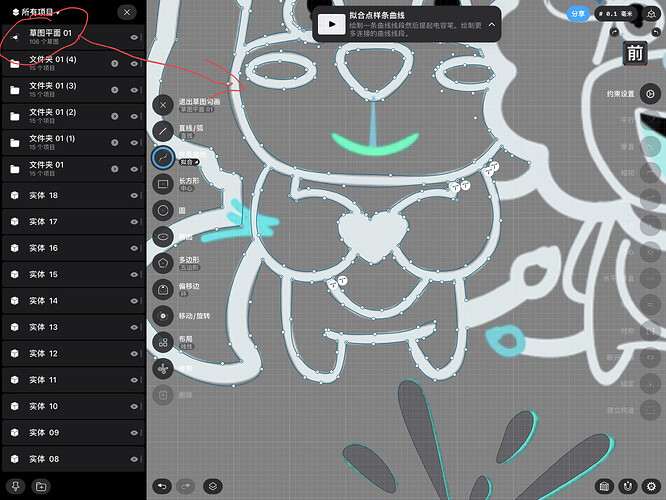When the sketch starts at 50, it gets stuck, and then every stroke must be stuck for a while. Why is this sketch getting stuck now? A little more complicated drawings didn’t have this kind of pressure before, but now they are more and more unsmooth. Originally, svg and complicated dwg file import are not supported. Now it’s hard to draw a manual sketch. I hope you can optimize to the previous state.
Hi,
Could you update your app (latest version is 5.431) and let us know if the problem still exists? We had an issue on that part which we fixed.
It is already the latest version.
It has just been updated to the beta version, and it is still the same. When the sketch has been drawn to section 165, the iPad starts to heat up. Caton. Hope to optimize as soon as possible. After all, the most basic sketching in CAD modeling is so stuck, which is a terrible experience.
It’s hard to get rid of PC modeling and use shapr3D, and now the experience is getting worse and worse. Are you going back to PC again? These versions are too speechless this year.
Which beta group are you in? What is the exact app version you are using?
Please create a support ticket and attach the problematic project in .shapr format, we can investigate. https://support.shapr3d.com/hc/en-us/requests/new
Thanks!
Documents have been submitted