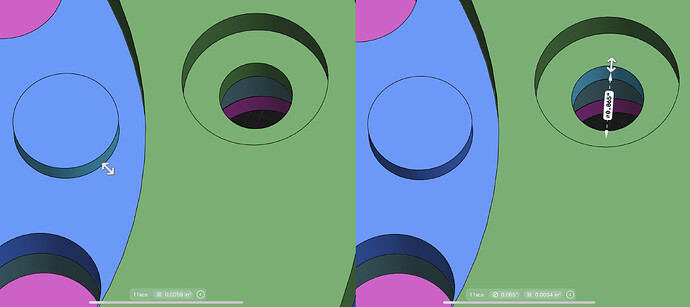I recently exported a STEP model from Shapr3D into Fusion. Most of the circles I extruded are not able to be selected or measured as circles. I noticed when drawing them in Shapr3D I could sometimes drag out the sketched circle as if it were a spline; Fusion is telling me these are splines as well. Any idea why/how this happened?
Because STEP is a neutral format, that involves data translation. Think of it as an intermediary language between CAD systems. Just like when you are translating between natural languages, some details get lost sometimes. You might want to try to export to X_T format instead, and import that to Fusion 360.
Another thing to note, as I’ve had this issue.
If the circles were extruded from projections onto the surface, projected edges may cause this issue. Use projected sketches when possible.
If the surface you are extruding through is non-planar, projections will default to edges, in which cause you’ll have to use a different method, like subtracting a cylinder make from a sketch.
Just ensure what you are using to make the hole feature is created from an actual sketch with a defined diameter.
Not saying that’s what happened, just something to check in the original design.