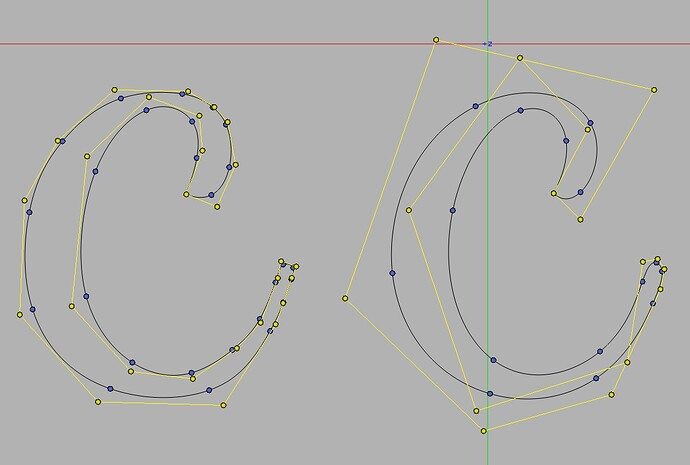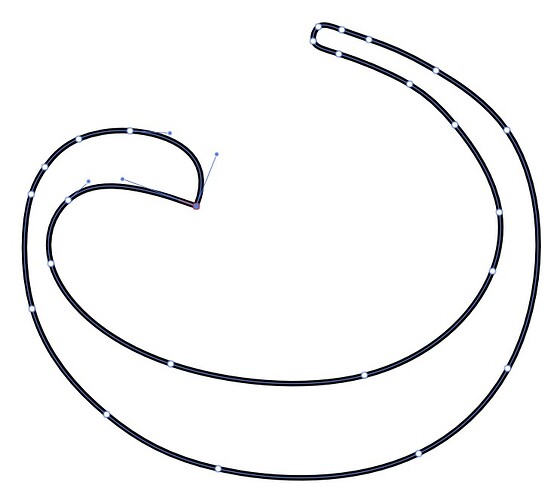It is harder to control the Bezier Handle bars in CAD tool vs Graphical tool
Thanks for the kind comment.
(I also had the opportunity to meet Steve at SF 86; however, I prefer not to publicly boast about it, so don’t tell ![]()
Interestingly! Back tomorrow with some input of empiri!
Thanks, give the letter “C” export a try, I suspect it’s maybe Shapr3d limitation? If so would like to see a fix because I like to see Shapr3d export it as Bezier instead of segmented lines.
I never thought of exporting from Shapr. I prefer doing more complex curves in other to these more dedicated programs.
Although I limited myself to using Shapr exclusively for my public Hudson41 project (rather than a variety of CAD/2D systems), I was able to push myself and Shapr and discover difficulties I never face in my regular work.
Tried several 2D/CAD to open DXF Ctrl-points/Fits from Shapr, found no good 2D, some CAD works better (only ‘Spline’ as seen). Took a look at iPadOS, but found no working path.
The conversions’ of DXF is a jungle.
Noted that a Shapr imports exported Ctrl-points as less optimal Fits
Yes that was what I tried to explain by the crosspost and Shapr3d could use a fix?
Control Spline can’t be transfered over to Illustrator or Affinity Designer,
One crude way (just for fun?) to achieve a better outcome than Shapr bézier to Affinity:
Export from Shapr as DXF, import in Fusion (Im not sure about the free ed), save and convert in cloud, export as DXF, now it looks good in Affinity as bézier. (ctrl-point changes.)
And yes, some fix may be due.
Result:
![]()
I’ve tested Export DXF on Onshape and it’s OK in Illustrator.
Idem with MoI3D.
Are you sure? Did you export from Onshape as Closed Sketches?
I used to export PDF drawings from the Fusion 360 Free edition into Affinity Designer, and they would come in with an absolutely INSANE number of 'control points". Even a straight line would be populated by dozens upon dozens of them. And curves had a ‘faceted’ look because, again, too many control points. Never did figure out if there was an import or export setting I could adjust to reduce the number. . . .
So that was the reason why I was asking before if these curves are NURBS not as theoretical explanation but the way it works in the CAD Engine.
I believe the conversion points/multi segmented are not coming from Fusion or Shapr. It’s coming from Affinity Designer or Adobe Illustrator converting it to Bezier curves because the design tools don’t have NURBS.