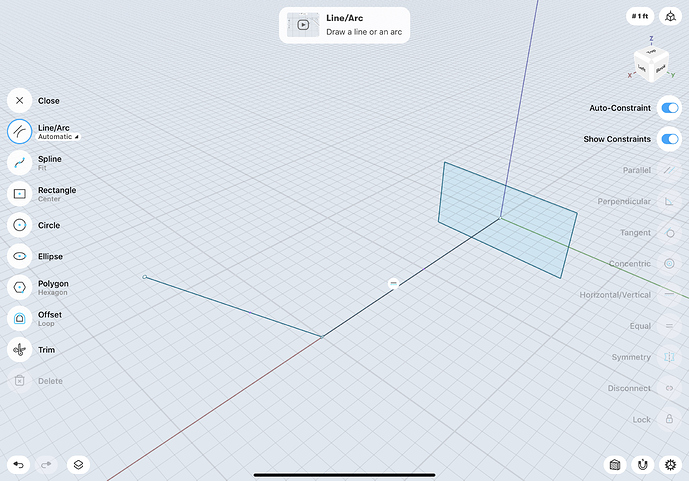Ok… My other task I’m trying to tackle is that I’m going to have a flat piece — think of it like a piece of cardboard — perhaps 2-2mm thick and I want to put a bend in it at a particular point. I’ve placed a line at the location where the bend should take place. I tried both the move/rotate tool and the rotate around an axis and neither worked as I was hoping. I want the thickness to be a consistent thickness throughout… Both of the rotates where doing odd things — completely flattening the object on one side in favor of lumping it on the other side. I’m stumped…
Ok… I found what I was doing wrong… but would still like a little feedback on how to improve what I’ve got so far… I was able to use the rotate around axis tool to get the desired result and then had to push the resulting shape to adjust the overall thickness to return it to 2mm thick. The part of it that I’m not completely happy with is where the two pieces intersect.
I also tried the Revolve tool which was easier and all but the remaining stuff I’m lost on how to fix it… thoughts??
I’m including two pictures — one using the rotate around axis tool and the 2nd using the Revolve tool.
Hello,
I’d try Sweep. Here is a video how you can do it: https://share.getcloudapp.com/04uK5jRm
You need a profile (rectangle) and a spine and the app will create an extrusion along the spine. https://support.shapr3d.com/hc/en-us/articles/115001415034-Sweep
Ok… thanks… i was able to get what I’m looking for using the Sweep tool. I’ll admit that it took me quite some time to figure out how to get it to work and to wrap my brain around the entire 3D concept of laying things out so that the tool would do its job.
What I did was make a separate drawing in a completely different file. I’m assuming that I can import that back into my other drawing as I’ll need to attach two pieces together eventually. For now I’m fine though as I need to 3D print this piece separately before trying to integrate the two together as a single item. Thanks so much!
Sweep seems like it would work. It does perhaps on a super simple example like in the video. How is this going to work on a 2D sheet metal part that is currently flat?
Extrude it from the side view. Then cut the corner off by sketching on the surface.
The best bet would be to draw the side view and extrude it. “Bending” is not a feature of Shapr or most CAD programs unless they have a (usually) very expensive sheet metal add on. Sweep would work but is more tedious. But sweep might be best for more complex/ curvy bends in more than one dimension.