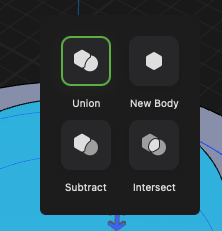Hi, I`m using the Windows version. I would like to know if there is a setting to show the detailed tool settings just like on the History tab.
For some tools/existing objects I can use the tool and after I start creating, the options are shown on the History tab, but not before and not on some ocasions.
For example: If I use the Tool, Extrude and select multiple areas on a sketch, I can see the Extrusion been created on the History panel, but I can’t edit any parameter. For example, I can’t start the extrusion with a given offset or choose witch bodies it will subtract. I have to finish the default extrusion by pressing Done and then open the options on the history tab.
Is there a quick way to do that?
Hi and welcome,
Support is your friend
I’m not a Windows user but I doubt there is a difference between Windows and Mac versions.
Almost all parameters from history panel is available during extrusion process but in more interactive way.
Let’s take Extrude example for instance, when you hit extrude button you can choose is it one-sided or symmetrical:
after that you can select as many profiles as you need
distance can be set in this input
angle is controlled by this white arrow

to choose a result you can press on this icon and get a popup menu
Also extend can be controlled partially if you drag cursor over another object of a face
So only options are not available is:
- Extent through all
- Start offset/from plane
- End offset
So they decided to put there all the often used parameters and hide some rarely used in the history.
1 Like
Hi guys, thanks for the answers.
These simple options I was aware. I think this is all based on their “adaptive UI” in mind. Unfortunatelly this increase the time to do one simple task, adding more steps. If there was just an option in the settings to turn this on or off for people who need these detailed options…
Thanks again for the answers!