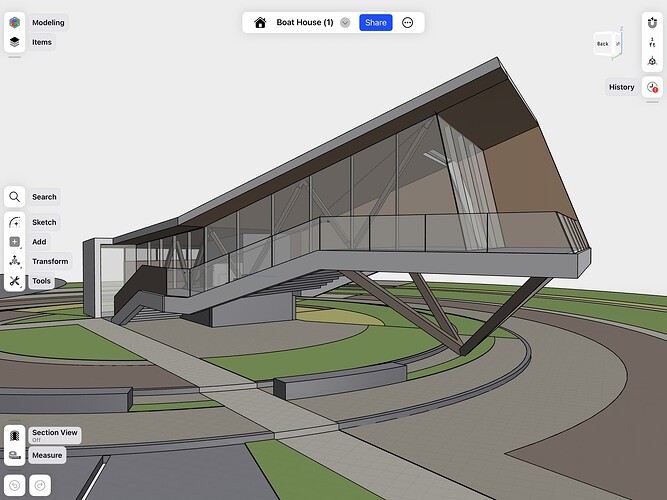I’m gutted, I did all my designs with shaper for my cabinet and furniture shop. My yearly subscription just renewed and now I want a refund.
After a certain point, this team
Abandon the fast and simple operation experience in the past
Abandon the operation logic of the past for the sake of new functions
Maybe they think they are a professional software.
But in my opinion, they are not
Their business direction may no longer be in the original customer base.
This is what I have observed in the past two years.
I think it’s time to unsubscribe.
Compared with the professional software I originally used, shapr3d is even more difficult to use than them.
And I already have these softwares, and I use them well.
3 Weeks later still not change, I believe it’s about time for me to stop using Shapr3d, this feature removal single handedly RUINED the software for me. Triple the amount of work just to input very simple numbers like 1 1/2. The fact that the old calculator was removed altogether and not left as a preference option for those that work in fractions is just plain stupid. Almost seems as if the devs are not actively using their own software as their clients would.
Shame.
The calculator was changed Feb 4 so more than a month and they released I believe 5 updates already another one today same calculator.
I’ll also vote for making fractional length entries easier again. It seems the old way was quite beneficial to Americans and other working with fractions, and had zero downside for those using decimals. This was a really nice UI feature/capability that should be brought back.
And it should made more obvious, since I’m new and one of the things I hate about Shapr3D for architectural use is that I have to enter lengths by their decimal equivalents. (While I do know most decimal equivalents, I really only know them by rote down to eighths, and have to think a lot harder about sixteenths or smaller. This breaks the ability to flow in thinking about the design, rather than the mechanics of the stinking tools.
It’s also pretty nonsensical to still offer the option to switch between fractional and decimal in the settings, but then only apply it to how values are displayed, not how they’re input. Makes no sense at all to remove that feature. If it had never existed, sure, maybe that’s understandable. But the fact that it did exist—and someone at the company actively decided to remove that basic calculator-style input—is just nuts to me. It’s a step backwards.
Guys, please fix this issue and bring us back architectural format of imperial units with feet, inches and fractional inches. This is how we draw in Revit and Auto CAD and other well known softwares. I am from Europe but I have been practicing architecture in the States for 17 years and believe me many people in the States will find difficult to write 1+5+3 divide symbol 8 instead 1’-5 3/8”. It is a complete nonsense. I have been loving this software due to its efficient workflow and precision. I am using shapr3d in early stages of schematic design due to its flexibility, ease of modeling and precise input of values using feet, inches, and fractional inches for example 1’-5 3/8”
The best,
Nino Samardzic, AIA, NCARB, LEED AP